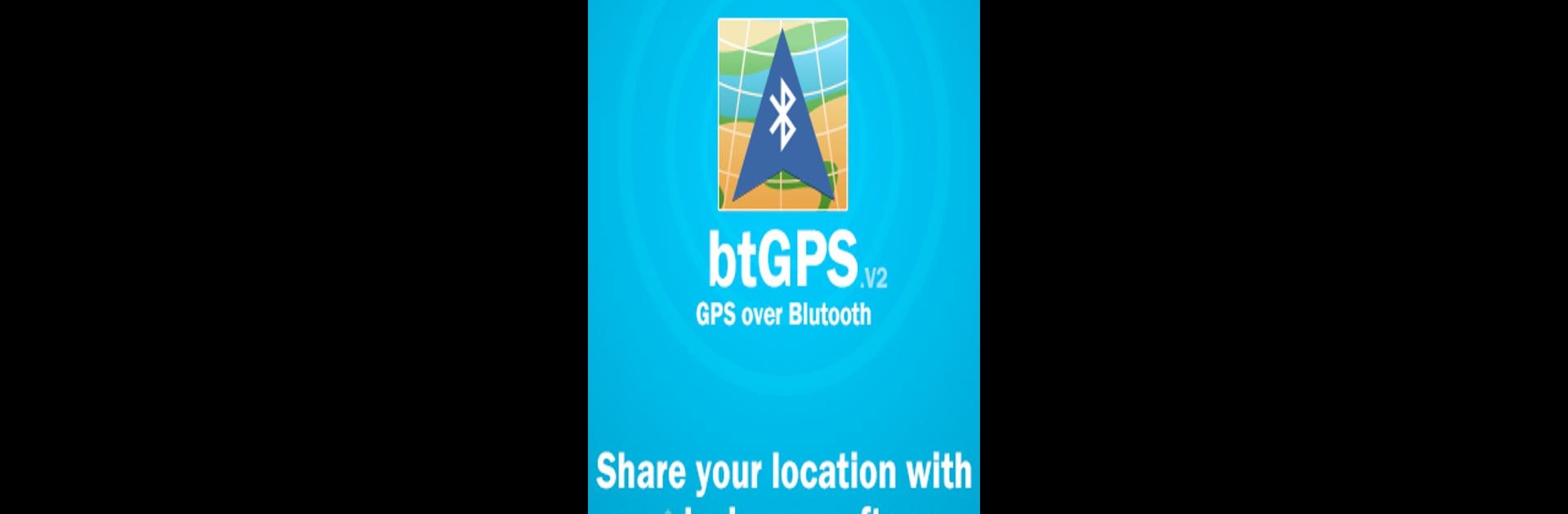What’s better than using Bluetooth GPS Output by Meowsbox? Well, try it on a big screen, on your PC or Mac, with BlueStacks to see the difference.
About the App
Ever wish you could beam your phone’s GPS location straight to other gadgets, your computer, or even DIY projects? Bluetooth GPS Output from Meowsbox makes that possible. If you’re into mapping on your PC, running navigation on another tablet, or connecting with open-source hardware, this app has you covered. It’s handy for everything from marine navigation to custom setups, and it just works—no fuss, no tangled settings.
App Features
-
Easy Location Sharing
Instantly send your GPS data over Bluetooth to almost any device or software, from another phone to a PC or even hobbyist hardware like Arduino or Raspberry Pi (with Bluetooth support). -
Works with Multiple Devices
Share your GPS location with several devices at the same time—great for group activities, projects, or when you’re running multiple programs. -
Smart GNSS Fusion
Enjoy precise, reliable positioning thanks to full GNSS (Global Navigation Satellite System) support, perfect for serious mapping needs. -
Custom Output Rate
You decide how often data gets sent—adjust the output rate to match your project or app’s needs. -
NMEA 0183 Compatiblity
Uses the widely-supported NMEA 0183 v3.01 protocol, making it easy to integrate with lots of charting software and devices. -
Widget for Quick Toggles
Just want to flip the service on or off? Use the included widget for instant access right from your home screen. -
Advanced Navigation Data
Track your course with time-filtered great-circle geometry, get gyro-stabilized headings, and even relay atmospheric pressure for specialist applications. -
Video Tutorials Built In
Not sure how it all comes together? The app includes helpful video walkthroughs to get you connected in no time. -
Flexible Modes
Test things out in Free Mode, with 10-minute sessions that you can restart as often as you’d like. Unlock unlimited sharing and even more automation in Paid Mode. -
Background Location Support
Keeps sending your location even if the app’s closed, with a persistent notification so you’re always in control of your privacy.
Whether you’re running Bluetooth GPS Output on your phone, a tablet, or your desktop with BlueStacks, you’ll get reliable GPS streaming to whatever setup you’ve got in mind—all at your fingertips.
Eager to take your app experience to the next level? Start right away by downloading BlueStacks on your PC or Mac.