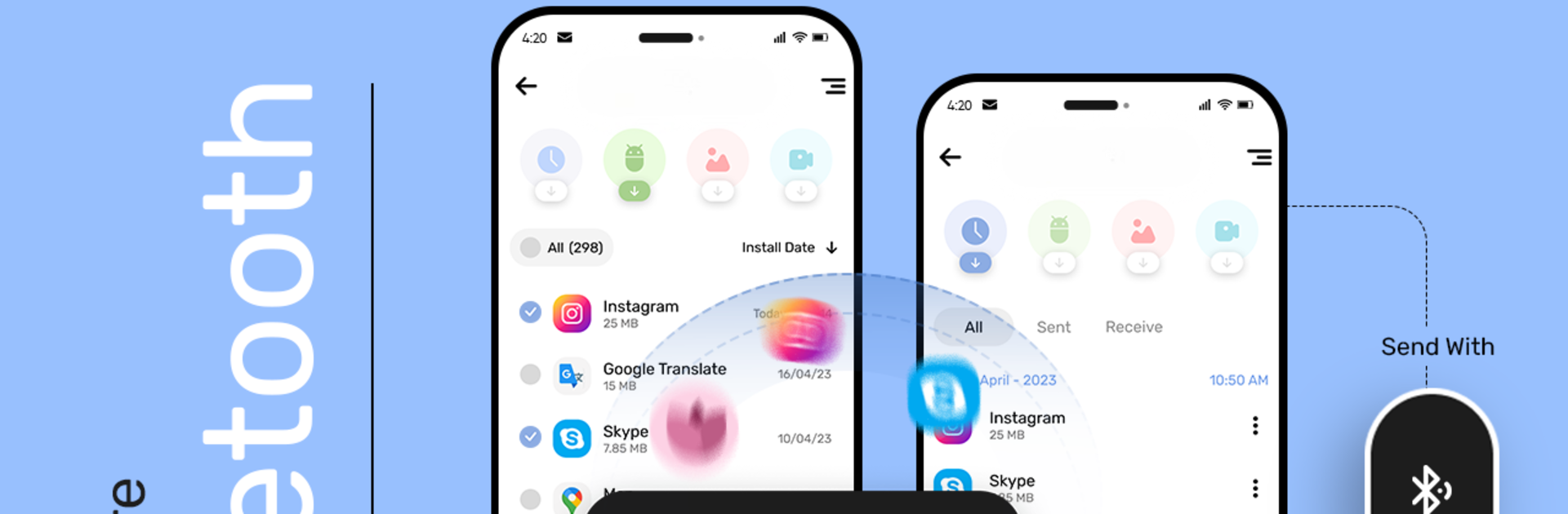Let BlueStacks turn your PC, Mac, or laptop into the perfect home for Bluetooth Transfer- Share File, a fun Tools app from Kevin App Tech.
About the App
Ever found yourself needing to quickly send a bunch of photos or an app to a friend? Bluetooth Transfer- Share File, built by Kevin App Tech, takes the hassle out of sharing files between devices. Whether you’re passing along a funny video, your latest vacation pics, or even an app, this tool keeps things simple and straightforward. Perfect for anyone who wants to move files without complicated steps or digging through menus.
App Features
-
Fast File Transfers
Move your favorite photos, videos, or apps to friends and family using Bluetooth or hotspot—no tricky setup or outside connections needed. -
Intuitive Design
Skip the confusion! The app’s clean layout makes it easy to find what you need and get sharing in just a few taps. -
Supports Multiple Media Types
It’s not just one thing—send or receive pictures, videos, and even APK files. You can even share several items at once, which is handy if you’re clearing out your gallery or swapping entire albums. -
Batch Sharing
No need to send files one-by-one. Select a whole group of photos, apps, or videos and send them all in one go. -
Hands-On File Management
Keep track of what you’ve received or sent; easily organize apps, photos, and videos inside the app itself. -
Quick APK Sharing
Got a cool app you want your friend to try? Share the APK directly in just a few taps, without endless downloads from elsewhere. -
Works Smoothly Across Devices
Whether you’re using your device natively or running Tools apps like this one with BlueStacks, Bluetooth Transfer- Share File keeps transfers reliable and user-friendly.
Eager to take your app experience to the next level? Start right away by downloading BlueStacks on your PC or Mac.