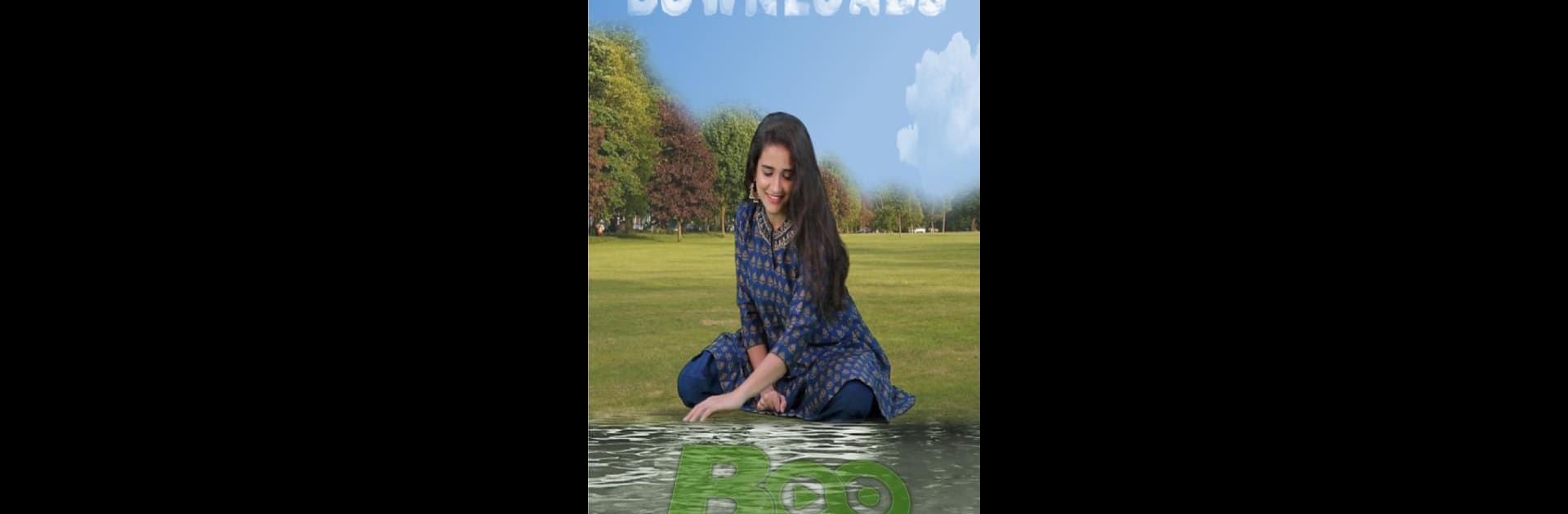Why limit yourself to your small screen on the phone? Run Boo – Video Status Maker, an app by The One World Apps, best experienced on your PC or Mac with BlueStacks, the world’s #1 Android emulator.
About the App
Looking to wow your friends with custom video clips that stand out? Boo – Video Status Maker brings a fun, no-fuss way to turn your favorite photos into cool short videos in just a few taps. Perfect for those moments when you want to say “happy birthday” with flair or just share a memory in a creative way. The app’s made for anyone who loves to personalize and share—they’ve made it super easy, whether you’re an old pro or just getting started.
App Features
-
Loads of Ready-to-Go Templates
Pick from a big gallery of video templates—birthday wishes, anniversaries, musical lyric edits, festivals, or just because. There’s tons of styles, so there’s always one that fits your mood. -
Bring Your Photos to Life
Got a favorite selfie? An old group photo? Drop your own pictures right into the templates—no need for any tricky editing tools or fancy skills. -
Instant Video Preview & Export
Before you save, take a quick peek at how your video looks. Like it? Tap Export—it’s ready to go, fast and hassle-free. -
Simple Sharing Options
Share your finished video in a snap with built-in icons—post it, text it to friends, whatever. Saving and sending out your creations is practically effortless. -
Super Straightforward Workflow
The app walks you through it: browse, pick a template, add your images, export. That’s it. Zero confusing menus or extra steps. -
Great on Bigger Screens
If you want to see your creations come to life on a larger display, you can use Boo – Video Status Maker on BlueStacks too. Everything just pops a bit more when you’ve got a bigger canvas.
Big screen. Bigger performance. Use BlueStacks on your PC or Mac to run your favorite apps.