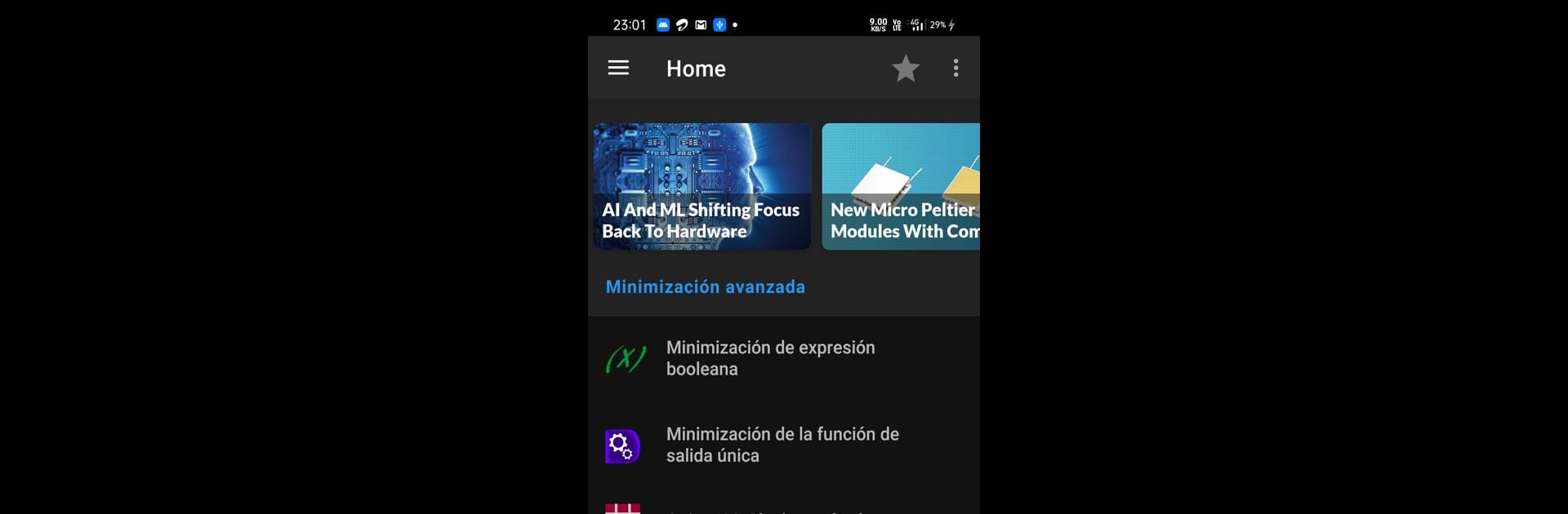Upgrade your experience. Try Boolean Algebra Calculator, the fantastic Tools app from Subodh Rajput, from the comfort of your laptop, PC, or Mac, only on BlueStacks.
About the App
Stuck with tricky digital logic homework? Or maybe you’re just curious about Boolean algebra and need a tool that handles way more than your average calculator. That’s what Boolean Algebra Calculator by Subodh Rajput is here for! Whether you’re learning, tinkering, or just need answers fast, this Tools app makes handling Boolean expressions and conversions a whole lot easier—right from your phone, tablet, or even while using BlueStacks.
App Features
-
Boolean Function Simplification
Cut down big, messy Boolean equations in seconds. The app breaks down each step and shows which Boolean law is being used, so you can actually learn as you go. If you’re feeling adventurous, you can even tackle the Quine McCluskey (Tabulation) method or jump right from a truth table by entering your own minterms and don’t-cares. -
Truth Table Generation & Analysis
Type in an equation and instantly see its full truth table—or build your own truth table from scratch and watch the app generate its corresponding equation, circuit, and both SOP and POS forms. -
Interactive K-Maps
Work with Karnaugh Maps (KMAPs) for 2, 3, 4, or even 5 variables. Drag and drop, see your function minimized, and have circuits pop out for common, NAND-only, or NOR-only gate implementations. Quickly flip between views for truth tables, SOP, and POS expressions. -
Number System Conversions
Need to switch between binary, hex, octal, or decimal? No problem. You can even go wild and try custom bases up to 36. Converting between binary and gray code, BCD, Excess-3, and other specialty codes is right at your fingertips. -
Flexible Arithmetic
Add, subtract, multiply, or divide numbers in just about any base you can think of (well, up to base 36). The app also supports R’s and R-1’s complement operations. -
Equation to Circuit
Turn logic equations into visual circuits using common, NAND-only, or NOR-only gates. Handy for both understanding and presenting your work. -
Custom Keyboards & Sleek Interface
Typing weird characters or long numbers is way less annoying with special keyboards built right in. The interface is intentionally simplified—clean, with tips and help sections that are actually useful.
Boolean Algebra Calculator is a smart time-saver for anyone working with digital logic problems, whether you’re a student, hobbyist, or pro. And if you’re running it on your computer with BlueStacks, everything syncs up and stays accessible where you need it most.
Switch to BlueStacks and make the most of your apps on your PC or Mac.