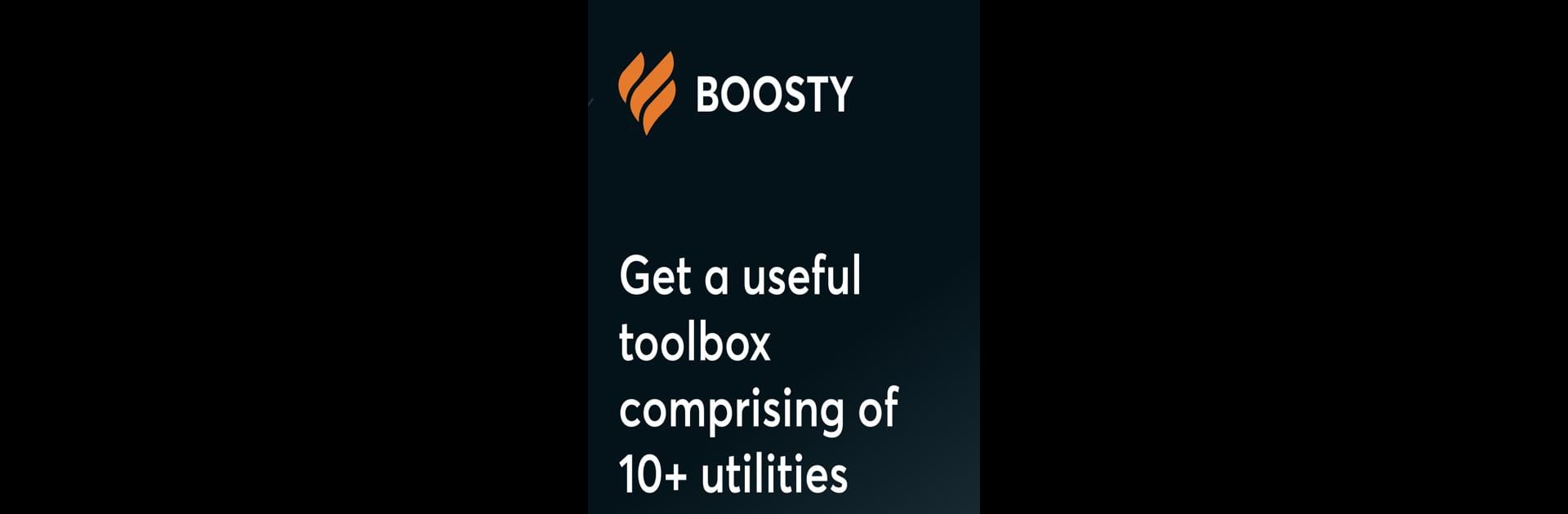Get freedom from your phone’s obvious limitations. Use Boosty Pro, made by Nexts Dev, a Tools app on your PC or Mac with BlueStacks, and level up your experience.
About the App
Ever feel like your device is getting weighed down but can’t figure out what’s actually eating up all that space? Boosty Pro by Nexts Dev steps in to make life easier. This handy tools app helps you get a clear overview of your installed apps, spot those sneaky giant files, and even peel back the curtain on which apps might be nosing into your data. Whether you’re tidying up storage or keeping tabs on privacy, Boosty Pro puts you in control—all with just a few taps.
App Features
-
App Insights at a Glance
Get a straightforward look at every app installed on your device. See which apps are using up the most space or system resources, without having to dig through endless menus. -
Find and Remove Large Files
Big files cluttering things up? The Large Files Finder points out the culprits fast. Skim through a list of hefty files and clear out what you don’t need—freeing up space for what matters. -
App Permission Checker
Curious about which apps are asking for more than they need? This feature lays out the permissions each app has, so you can review, adjust, or revoke access for better privacy and peace of mind. -
Data Leak Check
Want to know if your email’s ever turned up in a data breach? Use the Data Leak Checker to scan for potential leaks—an extra layer of security, because nobody wants their info floating around. -
Handy on BlueStacks
Works smoothly on BlueStacks, so you can enjoy all the features even when you’re using your favorite Android apps on a bigger screen.
BlueStacks brings your apps to life on a bigger screen—seamless and straightforward.