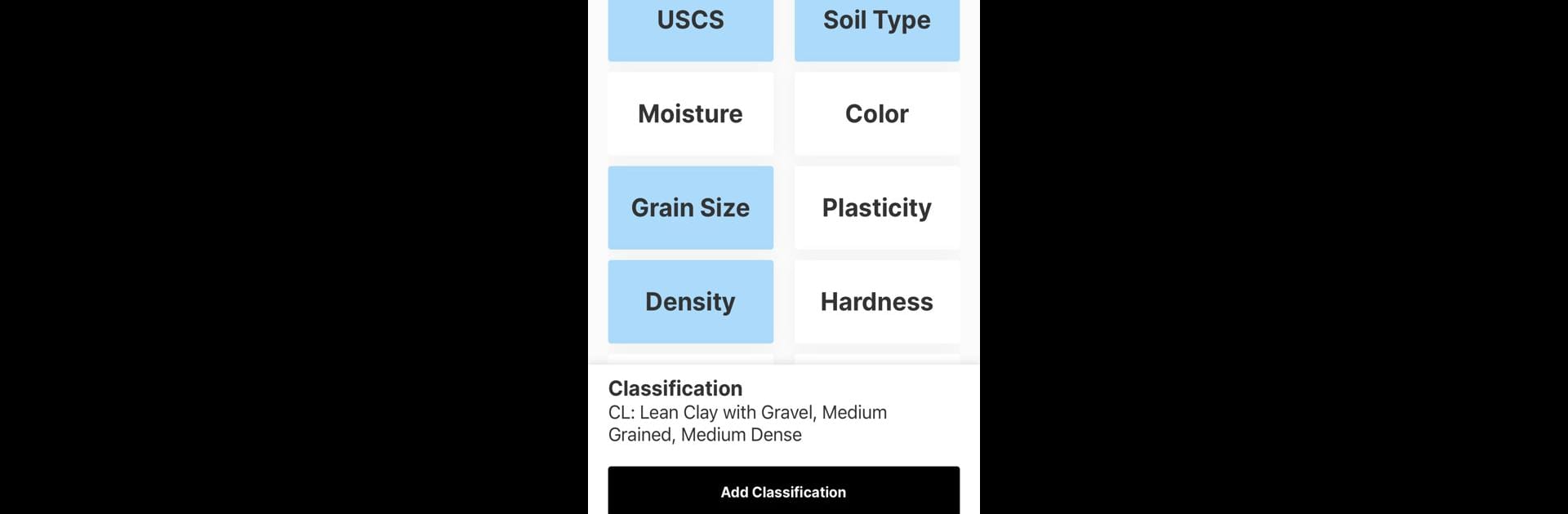What’s better than using BoreDM Field by BoreDM LLC? Well, try it on a big screen, on your PC or Mac, with BlueStacks to see the difference.
About the App
Need to keep track of borehole or test pit data while you’re out in the field? BoreDM Field makes that easier. Designed to pair up with the main BoreDM platform, this handy tool lets you collect and organize what you see right where you stand—no need to scramble for a notepad or wait until you’re back at a desk. Even if you’re somewhere with no internet, you can still log your findings and sync everything up once you’re reconnected.
App Features
-
On-the-Spot Data Entry
Enter borehole, test pit, and instrumentation details as you go—no waiting until you’re back at your computer. You can log info at each site in real time, keeping your projects organized. -
Works Offline
Spotty cell service? No problem. BoreDM Field saves your data locally on your device, so you don’t have to worry about losing information when you’re off the grid. -
Automatic Sync to BoreDM
As soon as you’re connected again, the app will sync everything right to your main BoreDM account, keeping things up to date across platforms. -
Field Companion for Professionals
Whether you’re a geologist, engineer, or anyone logging site data, this app keeps your workflow smooth and direct from wherever the job takes you. -
Handy Integration with Tools Platforms
BoreDM Field sits comfortably in your Tools collection and works seamlessly whether you’re out and about or, with BlueStacks, checking in from your laptop. -
Simple, Focused Interface
Cut through the clutter. The layout’s straightforward, making it quick to log data without wading through unnecessary options.
Eager to take your app experience to the next level? Start right away by downloading BlueStacks on your PC or Mac.