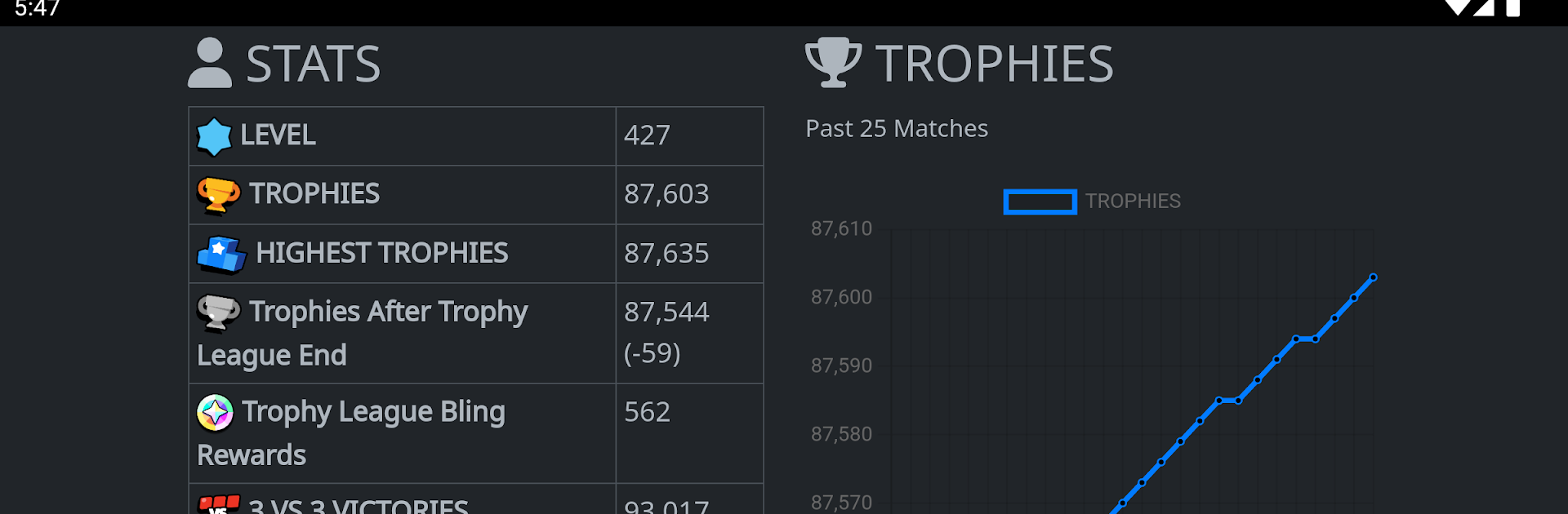What’s better than using Brawl Ace for Brawl Stars by BrawlAce? Well, try it on a big screen, on your PC or Mac, with BlueStacks to see the difference.
About the App
Ever wanted to keep tabs on your progress or figure out what’s hot in your favorite Supercell games? Brawl Ace for Brawl Stars from BrawlAce gives you the toolkit you need to stay a step ahead in Brawl Stars, Clash Royale, and Clash of Clans. Whether you’re tracking your stats or just curious about what your friends are up to, this tools app makes it easy and fun to get the info you really want.
App Features
-
All-in-One Game Tracking
Instantly pull up detailed profiles for yourself or other players across Brawl Stars, Clash Royale, and Clash of Clans. See rankings, trophies, and stats at a glance. -
Up-to-Date Club & Clan Info
Dive into club and clan stats with trophy histories, current rankings, and member activity—handy if you’re competitive or just like seeing how everyone’s doing. -
Custom Meta Analysis
Wondering which brawlers or decks are crushing it right now? Get team picks, solo picks, and daily meta breakdowns to guide your next game session. -
Battle Logs & Inventories
Scroll through battle histories, see your brawlers’ trophy progress, check your collection of gadgets and star powers, or browse unlocked cards and achievements. -
Season Tools & Calculators
Need help with end-of-season rewards? Use the built-in calculators for trophies and bling to plan your strategy. -
Event & Challenge Listings
Stay in the loop on current and upcoming events, tournaments, and challenges so you never miss out. -
Global Rankings
Curious about the top players worldwide—or just want to compare? Leaderboards show how you stack up globally for players, clubs, clans, and leagues. -
Multiple Themes & Languages
Switch between light and dark themes—whatever suits your vibe. The app’s also packed with language options for extra flexibility. -
Sync Favorites Across Devices
Pick up where you left off, whether you’re using your phone, tablet, or even running the app on BlueStacks on your computer.
Switch to BlueStacks and make the most of your apps on your PC or Mac.