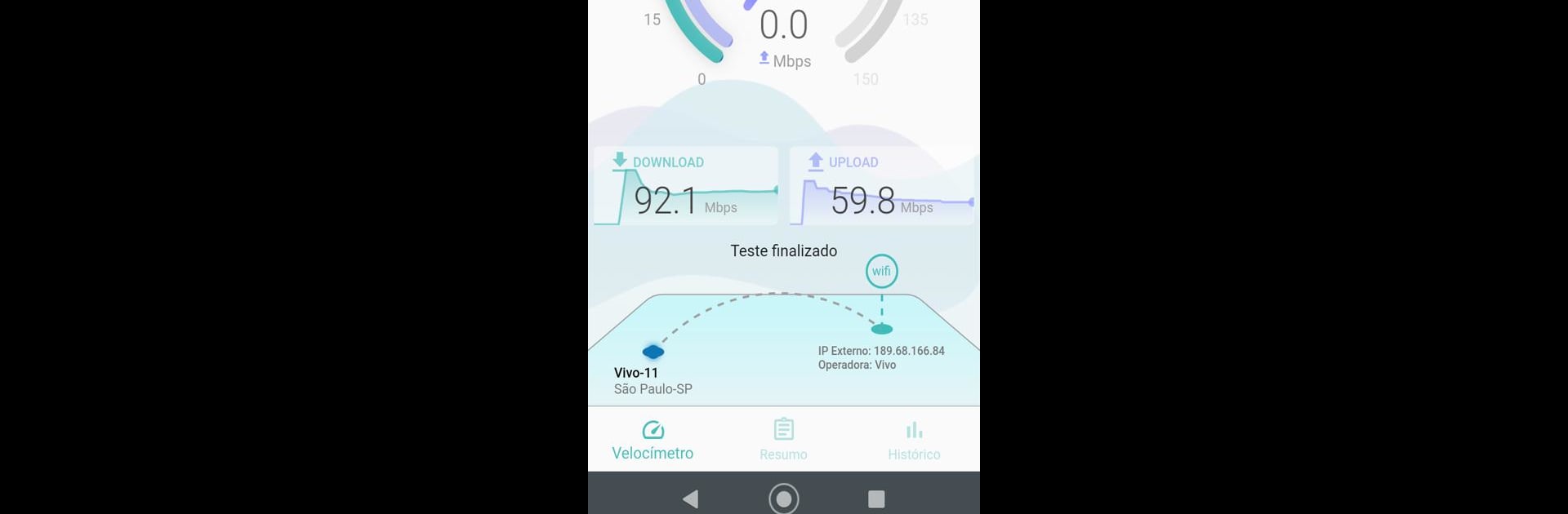Upgrade your experience. Try Brasil Banda Larga, the fantastic Tools app from ABR Telecom, from the comfort of your laptop, PC, or Mac, only on BlueStacks.
About the App
Brasil Banda Larga is your go-to tool for checking how well your internet’s really working. Curious about your connection speed, or maybe you’ve had a nagging feeling your Wi-Fi isn’t as fast as it says on the box? This app, created by ABR Telecom, gives you a quick, detailed look at your broadband performance when you need it most. It’s all about helping you stay in the know—whether you’re at home, the office, or anywhere else you use your connection.
App Features
-
Quick Speed Tests
One tap is all it takes to see your current download and upload speeds, latency, packet loss, and jitter, so you know exactly what you’re getting from your provider. -
Live, On-Demand Results
Whether you feel a slowdown or just want to double-check, run a test any time—day or night. No more guessing or relying on general numbers! -
Custom Data Limits
Don’t wanna burn through your data plan? No worries. Set a monthly usage cap for the app’s tests, and you’ll get a heads up if you’re reaching it. You can tweak the limit anytime—total control is in your hands. -
Low Key Notifications
Hit your planned data limit? The app lets you know before running another test, so you don’t accidentally go over. -
Battery Tip-Offs
If you’re using GPS while running tests, just a heads up—it can drain your battery quicker than usual. The app keeps you informed so you’re not caught off guard. -
Official Source
Brasil Banda Larga comes straight from ABR Telecom, so you can trust the numbers you see are as reliable as it gets when measuring internet quality. -
Easy to Use Anywhere
Works wherever you have your device—at home, school, or traveling. It’s a handy tool for staying on top of your internet, and you can even check how things look on a bigger screen if you’re using BlueStacks. -
Up-to-Date Features
Updates roll out periodically, keeping things smooth and making sure you always have access to the latest tools for checking up on your connection.
Ready to experience Brasil Banda Larga on a bigger screen, in all its glory? Download BlueStacks now.