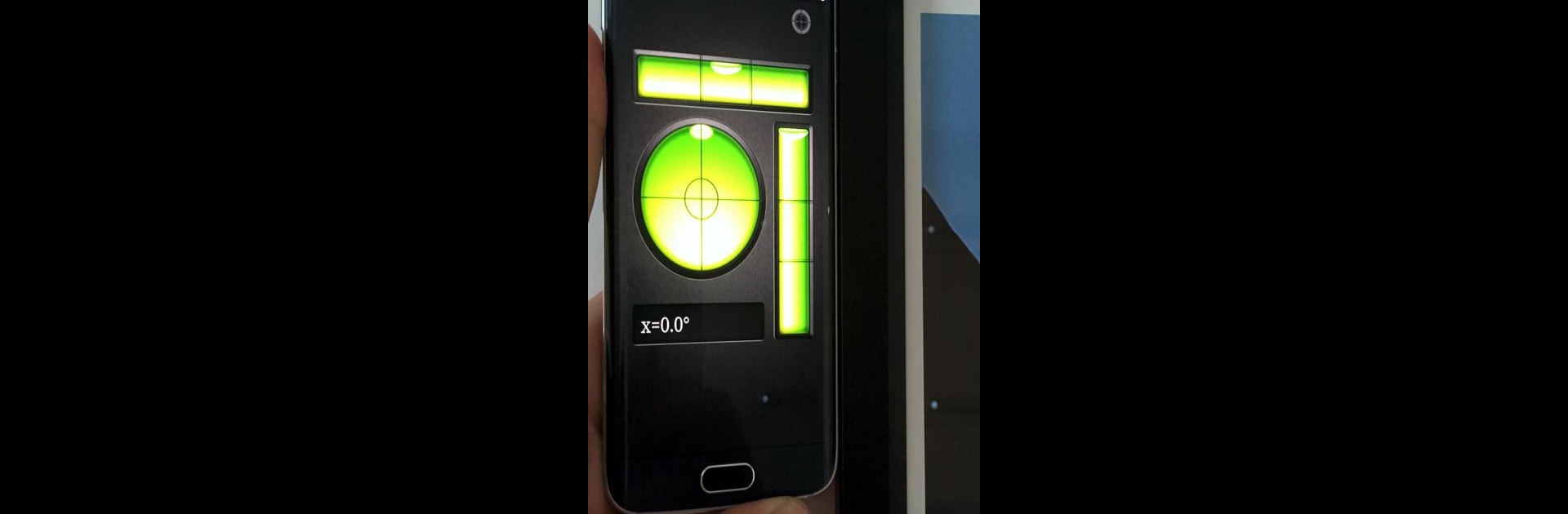Multitask effortlessly on your PC or Mac as you try out Bubble Level, a Tools app by Gamma Play on BlueStacks.
About the App
Got a project that needs a perfectly straight line or a surface that’s dead-on level? Bubble Level from Gamma Play turns your phone into a handy tool you’ll want around for those “is this really straight?” moments. Whether you’re hanging a photo, adjusting your camper, or making sure your DIY shelves aren’t slanting to one side, this app makes it easy and accurate. It’s like having a classic spirit level—but it’s always in your pocket.
App Features
-
Classic Bubble Level
Check if your surfaces are truly horizontal or vertical with this digital version of the tried-and-true bubble level. You’ll see the familiar bubble moving just like the physical tool. -
Bull’s Eye Level
Get a bird’s-eye view with the circular bull’s eye level. Perfect for leveling things in all directions at once—super helpful for tabletops, appliances, and more. -
Angle & Slope Finder
Measure angles or slopes with ease. Whether you’re setting up a ramp or need that perfect incline for your next project — just let your phone do the math. -
Digital Ruler
Quickly measure short lengths right on your screen. Need to size up a small object in a pinch? Here’s your backup ruler. -
Calibration Option
Noticed your phone’s a little off? The app lets you recalibrate—just place it flat and hit a button to get things back on track. -
Clean and Simple Interface
You don’t need a manual. The easy layout means you’ll find your way around, even if you’re a first-timer. -
Handyman Toolbox on the Go
Bubble Level brings a bunch of useful measuring tools together in one spot, making it ideal for fixing stuff at home or checking things on a job site. -
Accuracy You Can Trust
Designed for reliable readings, whether you’re a pro carpenter or just hanging things at home. -
Works Smoothly on BlueStacks
You can even check out Bubble Level on BlueStacks for a bigger view when you’re working from your desktop.
Bubble Level helps take the guesswork out of lining things up—just open the app and get a straight answer.
Big screen. Bigger performance. Use BlueStacks on your PC or Mac to run your favorite apps.