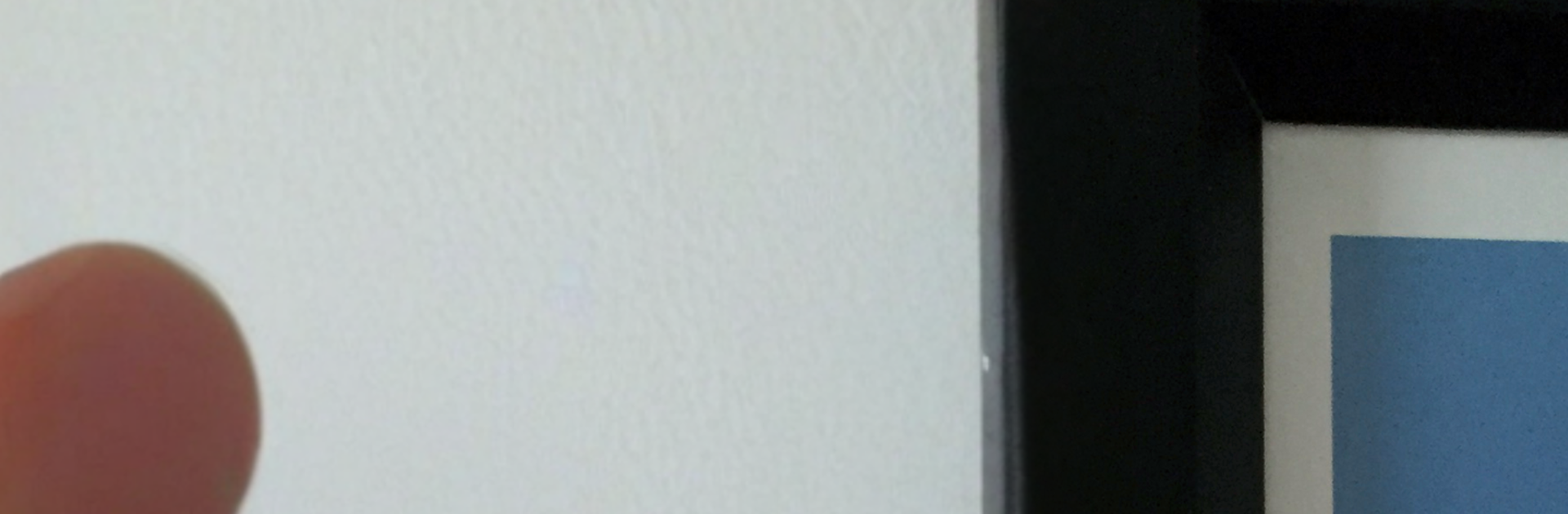Upgrade your experience. Try Bubble Level PRO, the fantastic Tools app from Gamma Play, from the comfort of your laptop, PC, or Mac, only on BlueStacks.
Bubble Level PRO feels like having a real spirit level on screen, without any clutter or ads getting in the way. It shows that classic bubble-in-a-tube look for checking level and plumb, and the readout reacts smoothly as the device tilts. It also throws in a bull’s eye level, that circular bubble you see on tripods, so surfaces can be squared across a whole plane instead of only along one axis. The visuals are clean, easy to read, and it behaves like an actual tool rather than a flashy gadget. Accuracy is solid as long as the device sensors are decent, and there is a simple calibration option if the bubble seems off. Place the device flat on a properly leveled surface, set it, and if needed you can reset back to factory defaults later.
What stands out is how practical it is for small home tasks. Hanging frames straight, aligning a bookshelf, checking a desk or a pool table, dialing in a camera tripod, leveling a camper, that sort of thing. It launches fast and the interface does not make users think. On PC through BlueStacks, it is more about having a big clear view of the gauges at the desk, though the real usefulness still depends on the device sensors, so a phone or tablet carries the weight when leveling real objects. If someone just wants a no-nonsense digital level that looks and acts like the real thing, this does that job well.
Switch to BlueStacks and make the most of your apps on your PC or Mac.