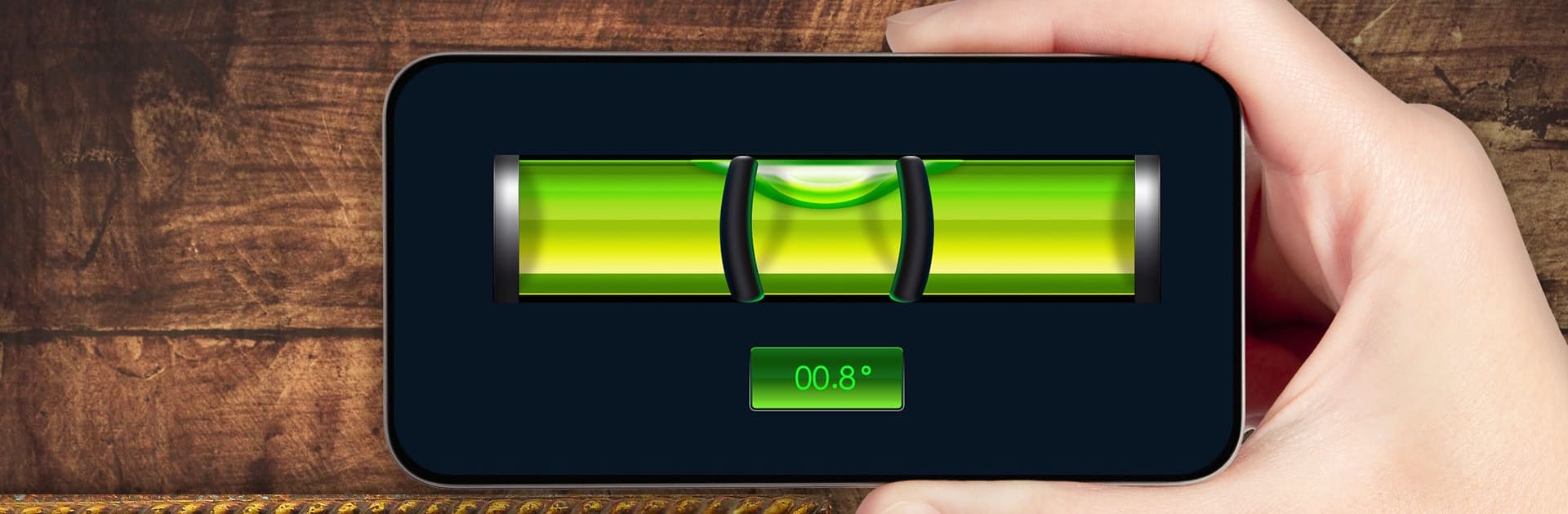What’s better than using Bubble Level – Spirit Level by Weather Radar? Well, try it on a big screen, on your PC or Mac, with BlueStacks to see the difference.
About the App
Trying to hang a picture or install a shelf but want to make sure everything’s perfectly straight? Bubble Level – Spirit Level gives you pro-level measuring tools right on your phone. Whether you’re tackling DIY projects, putting up artwork, or just curious about the angle of your furniture, this app brings accuracy and simplicity to everyday tasks. Expect reliable results with a setup that’s easy for anyone to use, no matter if you’re an experienced handyman or just getting started.
App Features
-
Straightforward Bubble Level: Instantly see if surfaces are flat or slanted. Just set your device on any surface and watch the digital bubble do the rest—so you’ll know if things are truly level or not.
-
Built-in Ruler: Need a quick measurement? There’s a straight ruler included, handy for double-checking everything from desk width to shelf length without scrambling for your toolbox.
-
Angle Finder & Protractor: Check slopes, corners, or angled surfaces with precision. The protractor feature displays angles in degrees and even gives you inclination as a percentage for those projects where detail matters.
-
Orientation Lock: Working at a weird angle or worried your phone will flip screens? Lock the orientation so your measurements stay consistent and easy to read, no matter how you hold your device.
-
Fast & Accurate: The app responds quickly and is tuned for precision, so you won’t waste time second-guessing your measurements.
Whether you’re running Bubble Level – Spirit Level from your Android phone or checking a level line on your laptop with BlueStacks, you’ve got a handy, reliable toolkit wherever you need it.
Ready to experience Bubble Level – Spirit Level on a bigger screen, in all its glory? Download BlueStacks now.