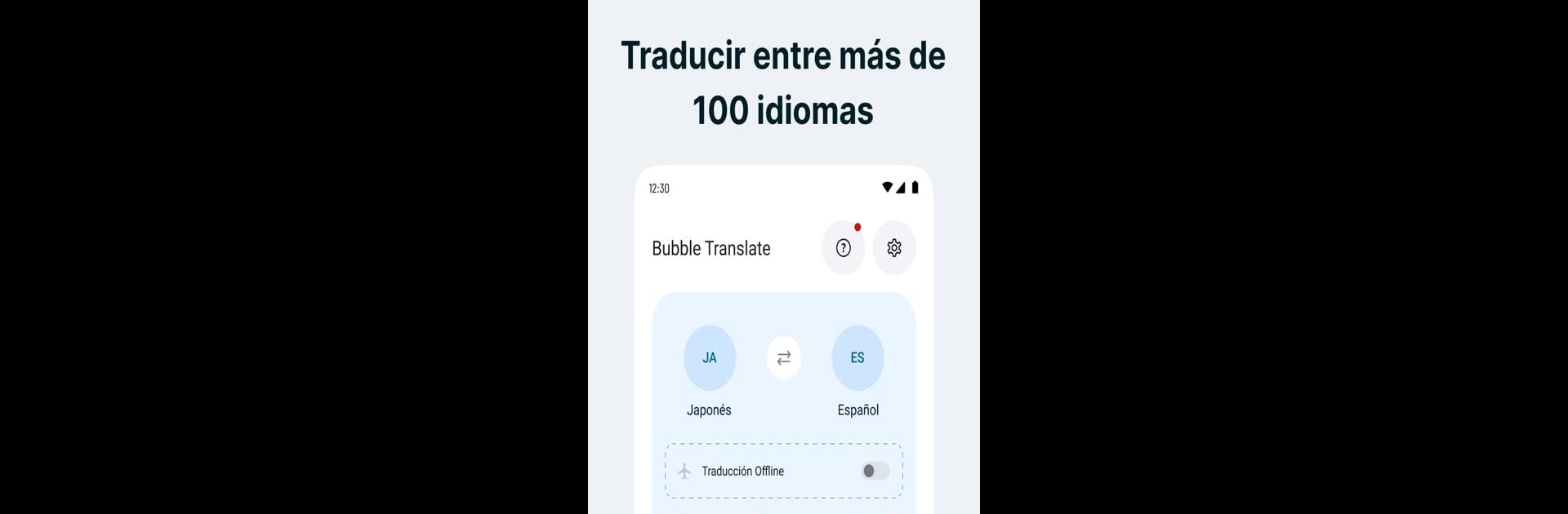Upgrade your experience. Try Bubble Screen Translate, the fantastic Tools app from NIVEN Studio, from the comfort of your laptop, PC, or Mac, only on BlueStacks.
About the App
Ever find yourself stuck on a webpage, game, or chat in another language? Bubble Screen Translate steps in to make those frustrating moments a thing of the past. This easy-to-use tool from NIVEN Studio’s Tools collection slips right into your daily routine, letting you translate just about anything on your phone—whether it’s memes, comics, news, or just a chat with a friend—in real time, right on your screen. No more copying and pasting or flipping between apps. It’s all about quick, smooth translations, and it even works perfectly with BlueStacks.
App Features
-
Instant App Translation
Translate text from any app on your device—browsers, chats, menus, and way more—without switching back and forth. -
Comic Reader Modes
Into manga or webcomics? Choose vertical or horizontal text modes, so translating Japanese, Chinese, Korean, or English comics feels natural. -
Movie Subtitle Translator
Watching shows or movies with subtitles? Get those subtitles translated and instantly shown right on your screen—no interrupting your binge session. -
Document Translation
Upload your PDF or DOCX files. Bubble Screen Translate keeps the format crisp, lets you compare versions side by side, and saves your translations as new PDFs if you need. -
Offline Support
Download language packs ahead of time to keep translating when you’re off the grid or just want to cut back on data use. -
Fullscreen and Partial Translation
Need everything on your screen translated—or just a single section? Pick whichever fits, whether it’s one line or the whole screen, even if the text is inside images. -
Auto-Translate Mode
Turn on this feature and watch it automatically translate any area you select, hands-free; pause and resume whenever you want.
Bubble Screen Translate is all about breaking down language barriers in every corner of your digital world—on apps, games, movies, or docs.
Eager to take your app experience to the next level? Start right away by downloading BlueStacks on your PC or Mac.