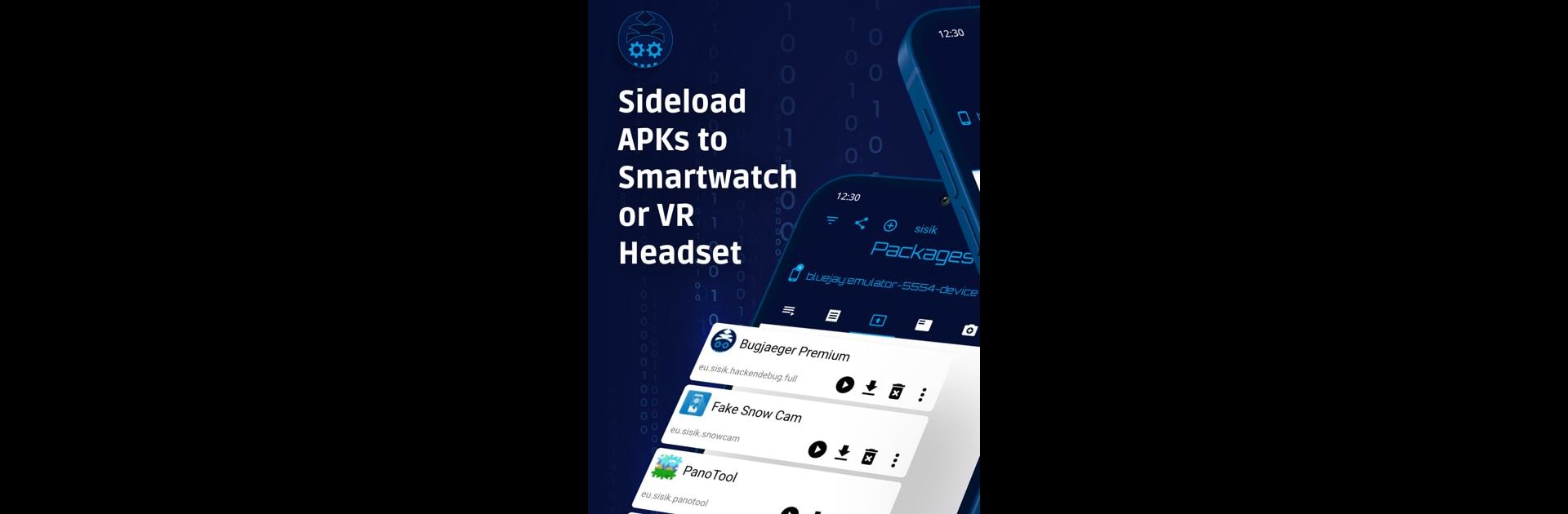Get freedom from your phone’s obvious limitations. Use Bugjaeger Mobile ADB – USB OTG, made by Roman Sisik, a Tools app on your PC or Mac with BlueStacks, and level up your experience.
About the App
If you’re a developer, tinkerer, or just someone who loves digging into what makes Android devices tick, Bugjaeger Mobile ADB – USB OTG by Roman Sisik might just become your new favorite tool. This handy app lets you handle all sorts of advanced tasks right from your phone or tablet—no need to lug around a laptop everywhere you go. It delivers a serious toolkit, straight onto your Android device, making it easy to manage, debug, and explore your gadgets in all kinds of ways.
App Features
-
Run Shell Scripts on the Go
Open up an interactive shell on your target device and fire off commands, scripts, or custom tweaks right from another Android device—it’s like SSH, but for your phones. -
APK and Image Sideloading
Want to sideload a regular app, split APK set, or even flash a new system image? Bugjaeger makes it possible to push updates, test new builds, or experiment with previews, whether you’re working with a Pixel, Oculus Quest, or plenty of other devices. -
Remote Control & Mirroring
Control your Android TV, Wear OS smartwatch, or even a Raspberry Pi running Android Things. Screen mirroring and remote touch gestures mean you can see and interact with your device’s screen in real time. -
Logcat & Backup Tools
Dive into real-time logs, filter them to find just what you need, and export for sharing or bug-hunting. Plus, you can create and analyze ADB backups, or even peek inside app APK files you pull. -
App & Process Management
Quickly install or uninstall packages, stop stubborn apps, or explore details about anything you’ve installed. It’s also great for keeping tabs on what processes are running (and killing them if they’re causing trouble). -
File System Explorer
Access, transfer, or browse through files on your device’s storage. Pushing and pulling files, copying apps between devices—Bugjaeger’s all about making file management less of a hassle. -
Device Info and Fastboot Commands
Get the lowdown on your hardware and system details, battery status, or delve into bootloader properties using fastboot. Great for flashing, device security checks, or just out of curiosity. -
Connect Over USB OTG or WiFi
Use a USB OTG cable to connect two Android devices directly, or, if adbd is set up for it, even connect over a WiFi network. Makes remote tweaking much easier.
And if you ever want to run Bugjaeger Mobile ADB – USB OTG from your desktop, you can always jump in with BlueStacks for a bigger view and more comfortable controls.
BlueStacks gives you the much-needed freedom to experience your favorite apps on a bigger screen. Get it now.