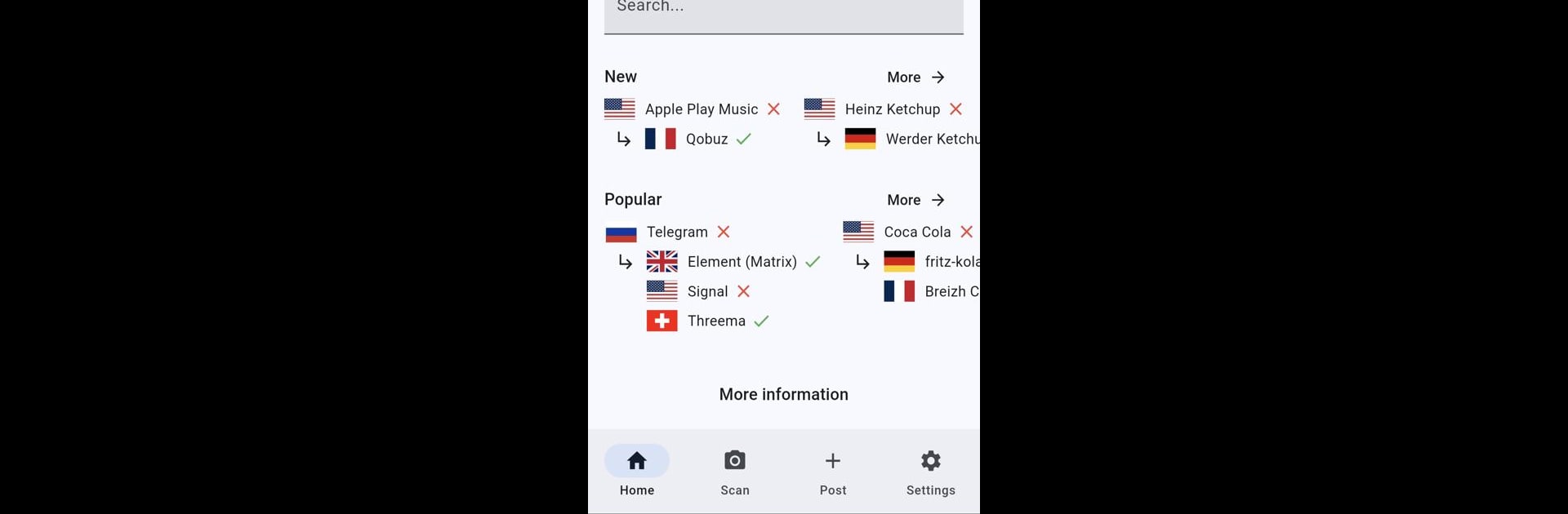Let BlueStacks turn your PC, Mac, or laptop into the perfect home for Buy From EU, a fun Tools app from Tien Do Nam.
About the App
Ever stood in an aisle, staring at labels, wondering which products are actually made in Europe? Buy From EU makes that guessing game a thing of the past. With a few taps, you’ll know exactly what you’re buying and where it really comes from. Take the hassle out of shopping and get ready to discover all sorts of genuine European products, whether you’re just curious or totally committed to supporting Europe’s makers.
App Features
-
Instant Product Lookup
No more guessing or Googling on the spot. Scan or search to find out if something is really produced in Europe before you toss it in your basket. -
Find European Alternatives
Want to swap out your go-to item for a European version? The app shows you similar products from across Europe so you can make changes without extra research. -
Discover New Brands
Explore an extensive selection of European brands and manufacturers you might not have heard of yet. Who knows what local gems you’ll find? -
Support Local Economies
When you buy genuine European goods, you help keep things local and reduce your carbon footprint at the same time. -
Easy, No-Fuss Interface
The layout’s simple and clear, so it’s super easy for anyone to pick up and use—whether you’re using your phone or running it on BlueStacks. -
Regularly Updated Product Database
The app stays current with brand updates and product info, making it easy to keep your shopping list aligned with your values.
Eager to take your app experience to the next level? Start right away by downloading BlueStacks on your PC or Mac.