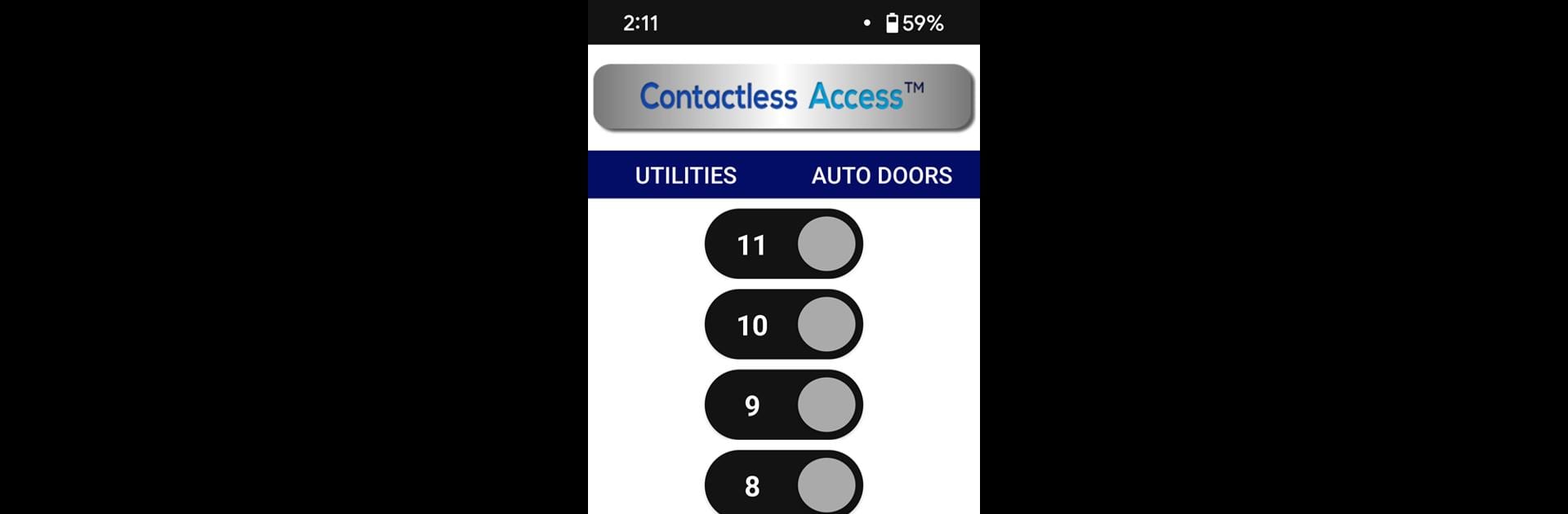Let BlueStacks turn your PC, Mac, or laptop into the perfect home for CA PATHS (updated), a fun Tools app from Protodev Canada.
About the App
CA PATHS (updated) from Protodev Canada is all about making your daily routine a lot smoother. It’s a smart little tool that lets you breeze through places with Contactless Access™—no need to constantly fiddle with your phone or tap on screens. Designed for folks who want hands-free convenience, this app takes the hassle out of getting from point A to point B. Think airports, offices, or any spot that uses Contactless Access™ devices—CA PATHS (updated) has your back.
App Features
-
Truly Hands-Free Access
Skip the hassle of unlocking your device or tapping the app. With CA PATHS (updated), as long as your phone’s with you and Contactless Access™ is in place, getting through doors or checkpoints is basically effortless. -
Seamless Connection
The app identifies nearby enabled devices so you hardly need to think about it. It just… works in the background, quietly making your entry as smooth as possible. -
Stress-Free Setup
You don’t need to be a tech expert to get started. The setup process is straightforward, making it easy for anyone to connect to Contactless Access™ equipment. -
Privacy-Minded
Security and privacy aren’t an afterthought here. CA PATHS (updated) is built so your personal data stays safe—no unnecessary permissions or confusing settings. -
Perfect Companion on Bigger Screens
Want to manage your CA PATHS (updated) experience from your PC or Mac? Using BlueStacks, you can check settings or tweak options with that extra bit of desktop comfort.
Eager to take your app experience to the next level? Start right away by downloading BlueStacks on your PC or Mac.