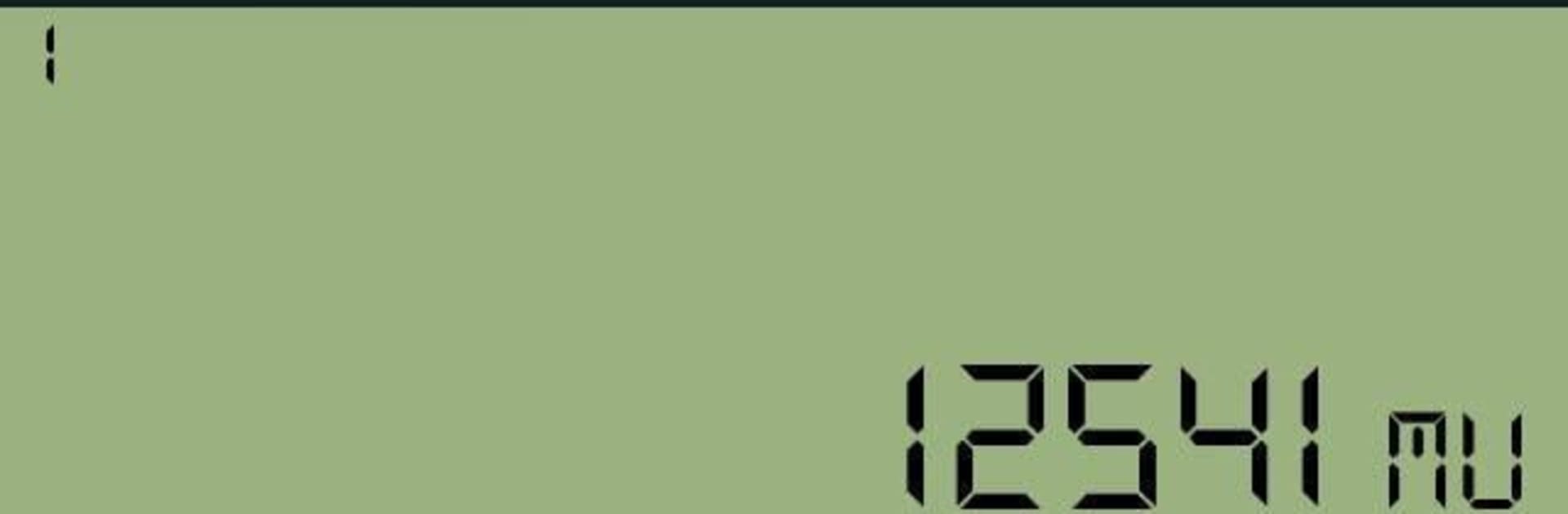Upgrade your experience. Try Citizen Calculator & Gst Calculator, the fantastic Tools app from Itenic Apps, from the comfort of your laptop, PC, or Mac, only on BlueStacks.
About the App
Citizen Calculator & Gst Calculator is your go-to number helper for everyday math and quick tax work. It has the familiar feel of a classic desk calculator, with the smarts to handle GST in a snap. Built by Itenic Apps in the Tools genre, it keeps calculations clean, fast, and accurate—no fuss.
App Features
- Classic Keys, Modern Feel: Get the standard Citizen-style functions you know—MU, MR, M+, M-, GT, and √—plus a handy check-and-correct flow so you can review and fix entries without starting over.
- One-Tap GST: Add or remove GST with a single tap. Set your own GST button values so your most-used rates are always right where you want them.
- Flexible Rounding: Choose how your totals look—rounded results for quick quotes or full decimal precision when every cent matters.
- Sound and Vibration: Turn on tactile feedback with optional sound and vibration for that satisfying “real calculator” vibe.
- Language Support: Use the interface in English, Hindi, or Gujarati so menus and options feel instantly familiar.
- Real Citizen Behavior: Designed to mimic the timing, memory logic, and flow of a traditional Citizen calculator, just on your phone.
- Desktop-Friendly: Prefer typing on a keyboard? It runs smoothly on BlueStacks, making long sessions and repetitive entries easier.
- Coming Enhancements: Loan EMI calculator and a currency converter are in the works to round out your daily finance toolkit.
BlueStacks gives you the much-needed freedom to experience your favorite apps on a bigger screen. Get it now.