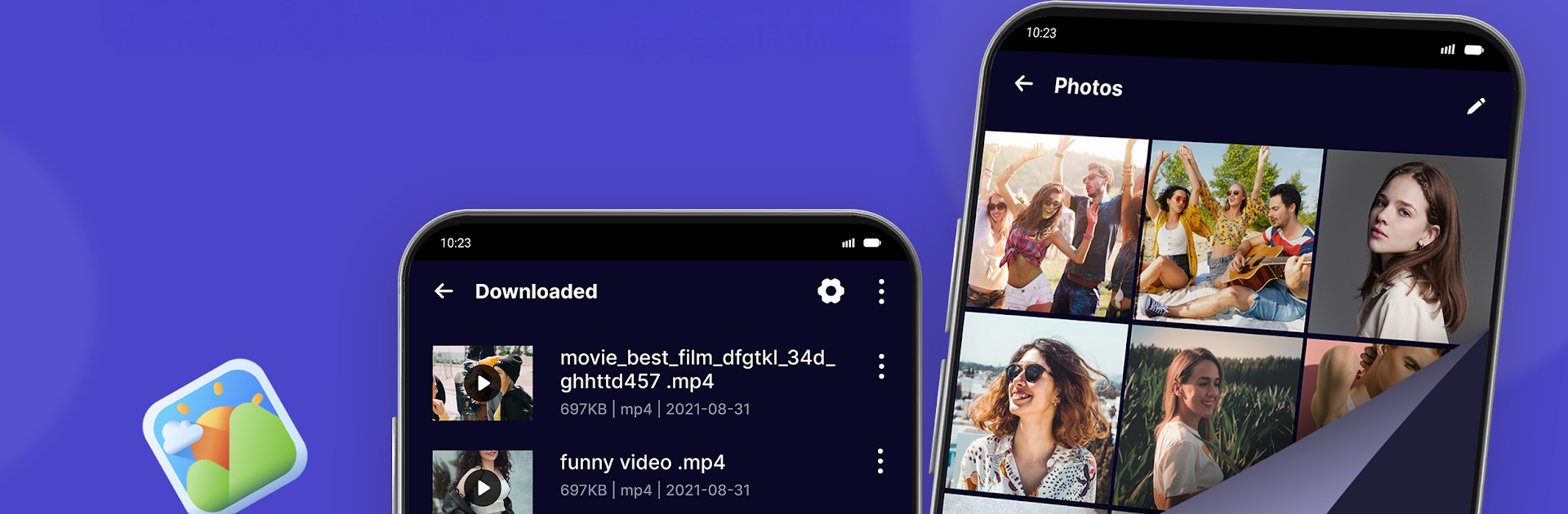Get freedom from your phone’s obvious limitations. Use Calculator Lock: Hide File, Photo Vault & App Lock, made by AZ Mobile Software, a Tools app on your PC or Mac with BlueStacks, and level up your experience.
About the App
Ever wish you could tuck away your private photos, videos, or even personal files where only you can get to them? Calculator Lock: Hide File, Photo Vault & App Lock by AZ Mobile Software blends right in on your phone—it looks just like a standard calculator, but there’s a hidden vault behind it that’s all yours. If you want some peace of mind knowing your secrets are stashed away safely, this app’s got your back.
App Features
-
Disguised as a Calculator
No one’s going to guess your private stash sits behind a basic-looking calculator. Open the app, enter your passcode, and the hidden vault pops up—pretty clever, right? -
Hide Photos and Videos Instantly
You can stash away as many private pictures or clips as you like. Just select what you want to hide and send it straight to your locked vault. Nothing shows up in your regular gallery, so your private moments stay private. -
Invisible Gallery Vault
Once hidden, your files won’t show up in recent apps or standard photo feeds. Only you know where they’re stored. -
Store More Than Just Media
Not just for photos and videos—lock away files, important notes, contacts, and even sensitive credentials if you want. All tucked behind your calculator code. -
Unlimited Hiding—For Free
No paywalls or annoying limits on the number of files you want to protect. The app lets you conceal as many photos and videos as you need. -
App Lock Option
If you have other apps you’d rather keep password-protected—think messaging or social media—you can add an extra layer of security just as easily. -
Smart, Simple Vault Access
Everything is easy to find once you’re in. Want to check out a hidden photo? Browse your private gallery by unlocking the calculator with your secret code. -
Works Great with BlueStacks
If you’re using BlueStacks and want some extra privacy on your desktop, this tool fits right in and works smoothly without drawing attention.
With Calculator Lock: Hide File, Photo Vault & App Lock, hiding files really can be as easy as crunching numbers.
BlueStacks gives you the much-needed freedom to experience your favorite apps on a bigger screen. Get it now.