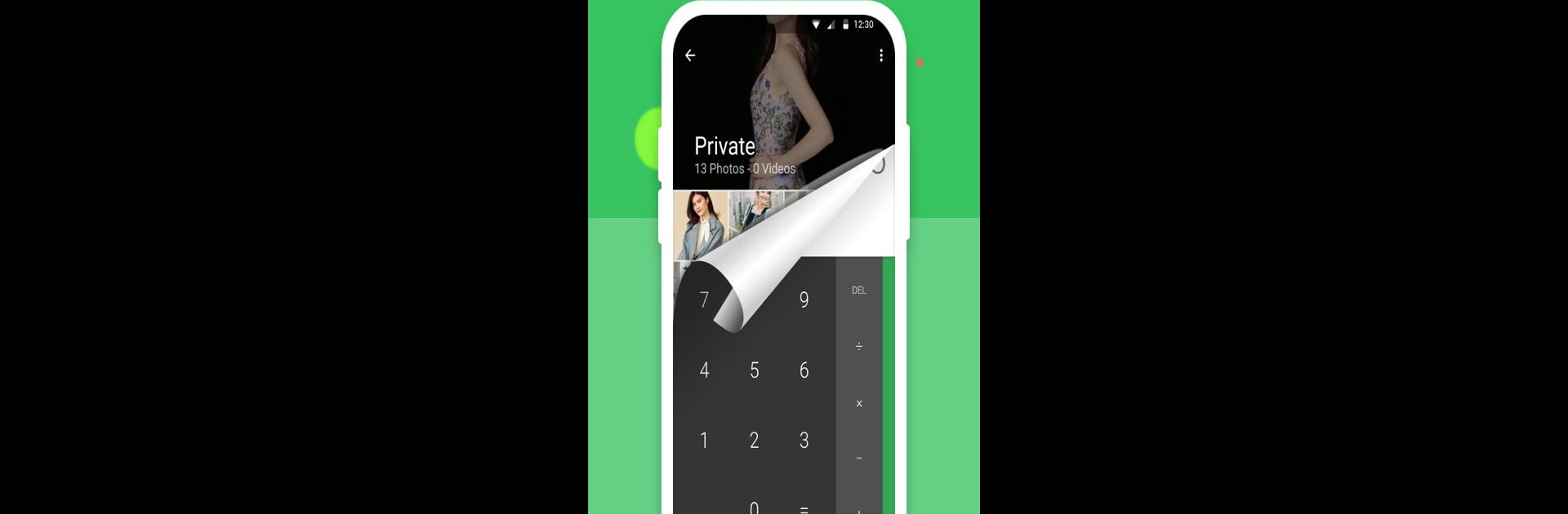Why limit yourself to your small screen on the phone? Run Calculator Vault : App Hider, an app by Hide Apps (NO ROOT), best experienced on your PC or Mac with BlueStacks, the world’s #1 Android emulator.
About the App
Ever wish you could keep certain apps or photos on your device away from prying eyes? Calculator Vault : App Hider by Hide Apps (NO ROOT) makes it easy to stash away your private apps and media, all tucked behind a calculator interface that looks just like the real thing. So, whether you want to secure sensitive information or just like keeping things tidy and out of sight, this Tools app is here to help. If you’re running your favorite mobile apps via BlueStacks, you’ll find it seamlessly blends in and works just as quietly.
App Features
-
Disguised as a Calculator
No one needs to know what’s really behind that calculator icon. Open the app, and unless you’ve got the password, all anyone sees is a regular calculator — nothing suspicious at all. -
Hide Apps Without Root
Stash away any app on your device, no rooting required. Select which ones to hide and keep your private life under wraps. -
Password Protection
Set a password the very first time you open Calculator Vault : App Hider. Without it, there’s no way to access your hidden content. -
Flexible App Access
Use your secret apps either from within Calculator Vault or, if you like, directly from your regular phone interface. They won’t show up in your recents list. -
Stealth Notifications
Decide how much info appears in your notification bar — show all, just a number, or hide them altogether. No need to tip anyone off by accident. -
Private Photo Gallery
Import photos into the hidden gallery section, organizing them in custom folders. It’s great for storing private pics that you don’t want mixing with everything else. -
Built-In Hidden Camera
Snap private photos straight from the app using its secret camera. They go right into your concealed gallery — no chance of them popping up in your main library. -
Video Hiding and Playback
Not just photos — hide and play your videos too. All your private clips stay secure and off-the-radar. -
Easy App Management
Add, remove, or organize hidden apps with just a few taps. Long-press to delete without leaving a trace. -
Distinct App Name Display
Whether you’re checking system settings or looking in the notice bar, this app only shows as Calculator+ or Calculator Vault — there’s no clue it’s also an app hider.
For those using BlueStacks, everything works just as smoothly, giving you that extra layer of privacy wherever you prefer to run your apps.
Ready to experience Calculator Vault : App Hider on a bigger screen, in all its glory? Download BlueStacks now.