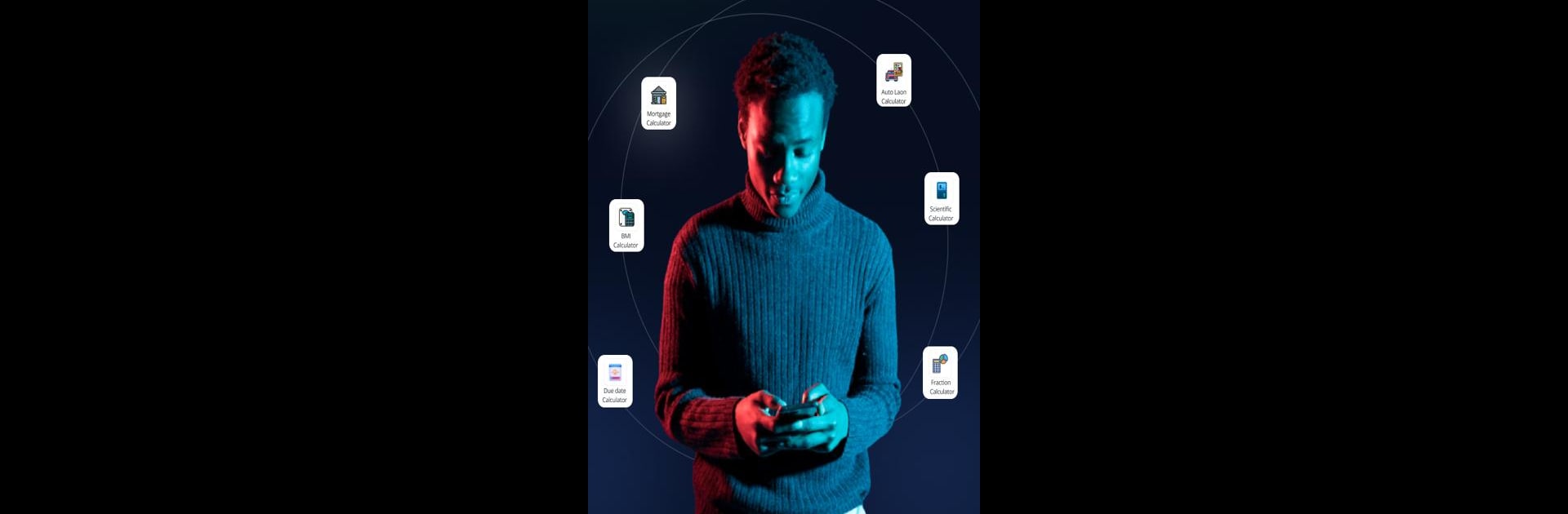Multitask effortlessly on your PC or Mac as you try out Calcxpert: Everyday Calculator, a Tools app by Solves Inc on BlueStacks.
About the App
Calcxpert: Everyday Calculator, crafted by Solves Inc, is your go-to app for all-things calculations, from schoolwork to finance and health. Expect a user-friendly interface that handles everything, whether you’re calculating tips, tracking fitness goals, or planning big purchases. Forget juggling multiple apps—Calcxpert’s got your back with all the essential tools in one place.
App Features
- Everyday Math Tools:
- Scientific Calculator for equations like trigonometry and logarithms.
- Basic Calculator for quick daily math needs.
- Percentage Calculator for tips, discounts, and taxes.
-
Fraction Calculator for seamless fraction operations.
-
Health & Wellness Calculators:
- BMI, Calories, and BMR Calculators for health tracking.
-
Pregnancy & Due Date Planner to monitor key milestones.
-
Finance & Savings Calculators:
- EMI and Mortgage Calculators for loan insights.
-
FD, PPF, and SIP Calculators for long-term savings projections.
-
Business & Investment Tools:
- Loan Calculators and Stock Trackers to manage finances smartly.
-
Profit Margin and Sales Tax tools for entrepreneurs.
-
School & Time Tools:
- GPA and Grade Calculators for academic tracking.
- Unit Converter for easy measurement conversions.
Enjoy efficient calculations without internet dependency, all wrapped up in a sleek and intuitive design. Be it math homework or budgeting, Calcxpert simplifies your life effortlessly.
Ready to experience Calcxpert: Everyday Calculator on a bigger screen, in all its glory? Download BlueStacks now.