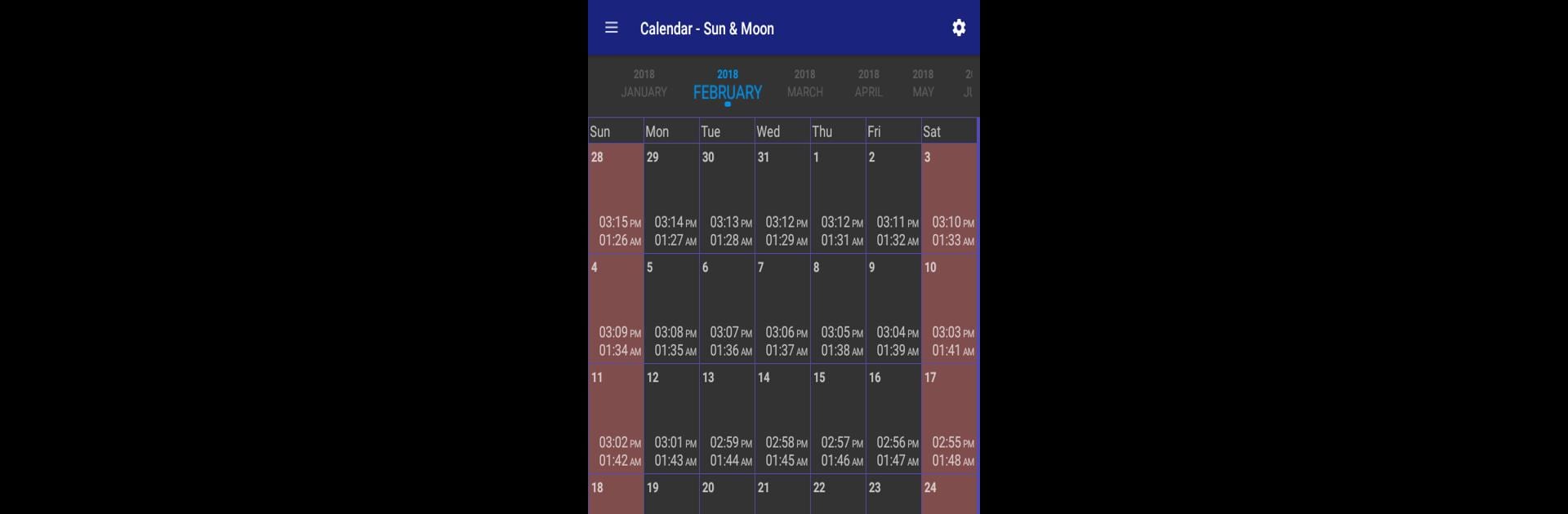What’s better than using Calendar – Sun & Moon by KB@? Well, try it on a big screen, on your PC or Mac, with BlueStacks to see the difference.
So, Calendar – Sun & Moon is one of those apps that’s surprisingly useful once someone gets the hang of it, especially if they’re curious about where the sun or moon is at any time or place. It doesn’t just spit out sunrise and sunset times — though it does that too — but also gives details like when twilight starts, how long the day is, and what the moon’s up to tonight. The whole golden and blue hour thing is big here, especially for anyone into photography, because it shows exactly when those ideal lighting moments hit. It lays out those sun and moon positions so clearly, so there’s no guessing if it’s a good evening for those landscape shots or if the garden gets sunlight in the morning.
But it’s not just for photographers. The app lets people pick a location any way they like (GPS, search, map, whatever) and see how sunlight will look there throughout the year. Could see that being pretty handy for folks looking to buy a house, plan a garden, or even campers picking the best spot for morning coffee. There’s a bit of a hobbyist angle too, with stuff like solunar periods, which apparently matters for fishing or tracking animal activity — it breaks this down by moon position so someone can figure out the best time to head out outdoors.
Overall, the app’s pretty direct about showing things like moon phases, day length, and sun tracks, plus there are notifications for handy reminders. Using it on BlueStacks gives a bigger look at all the sun paths and maps, and just makes it easier to tinker with different locations or plan ahead. The interface is practical without being overwhelming, so it’s easy to hop in and check what’s happening in the sky wherever someone’s planning to be.
Eager to take your app experience to the next level? Start right away by downloading BlueStacks on your PC or Mac.