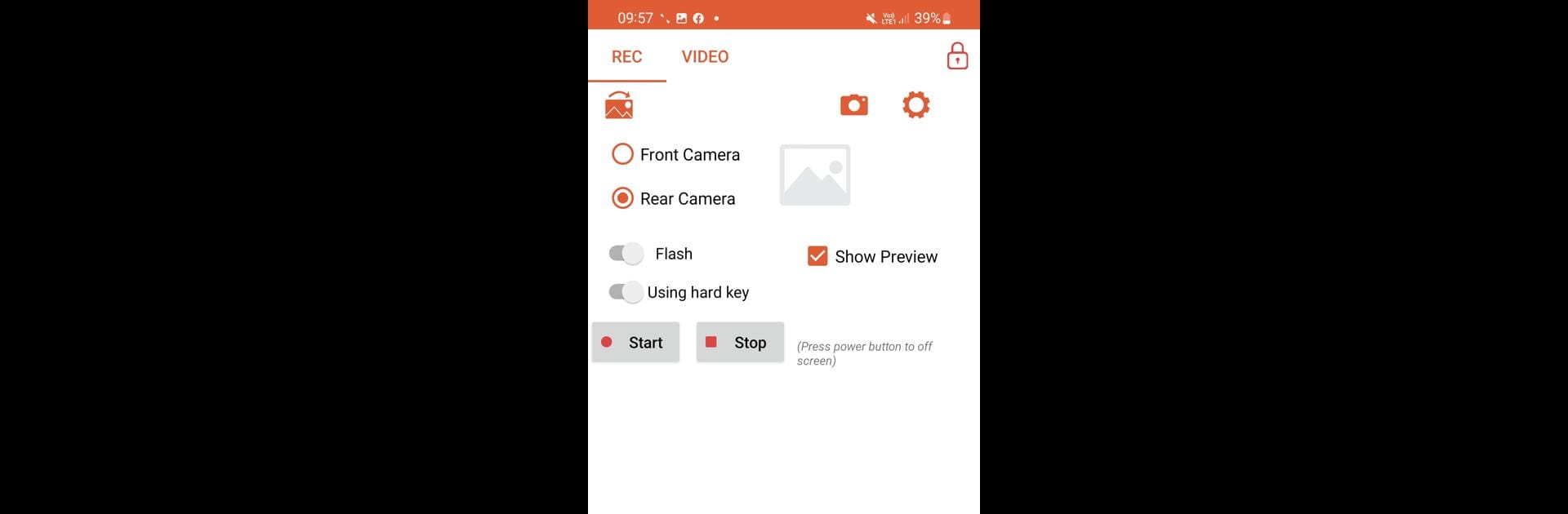Upgrade your experience. Try Camera Background Video Record, the fantastic Tools app from HayhaySoft – Utility application of life, from the comfort of your laptop, PC, or Mac, only on BlueStacks.
About the App
Need to record a video, but don’t want everyone to see your screen shining bright? Camera Background Video Record makes it possible to capture video while your screen is off, so you can save battery and record discreetly—whether you’re walking around, slipping your phone in a pocket, or just trying to keep things low-key. Brought to you by HayhaySoft – Utility application of life, this handy tool fits right in for people who want simple, flexible background video recording from their phone. If you like a more comfortable desktop workflow, Camera Background Video Record also works well on BlueStacks.
App Features
-
Record With Screen Off
Keep your phone’s screen off and still record video in the background, making it easier to conserve battery and record unnoticed. -
Continuous & Infinite Recording
No worries about stopping and starting—record as long as you need without interruptions. -
Travel-Friendly
Once it’s rolling, just slip your phone into your pocket and walk around. You won’t miss a moment while on the go. -
Video Management
Easily trim clips or organize your recordings however you want, right from the app. -
Save to SD Card
Store your videos directly onto your SD card to keep your phone’s internal storage free for other stuff. -
Zoom Support
Quickly zoom in or out while you’re recording, for those moments you want a closer look. -
Floating Preview
Get a small preview window any time you want to see what the camera’s capturing, without filling your whole screen. -
Camera Rotation & Night Mode
Flip between front and back cameras, or switch to night mode to get better shots in darker settings. -
Recording Timer
Set a timer for your video recording and take the guesswork out of when to start or stop. -
Audio Choices
Pick between stereo or mono sound depending on how you want your clips to turn out.
BlueStacks gives you the much-needed freedom to experience your favorite apps on a bigger screen. Get it now.