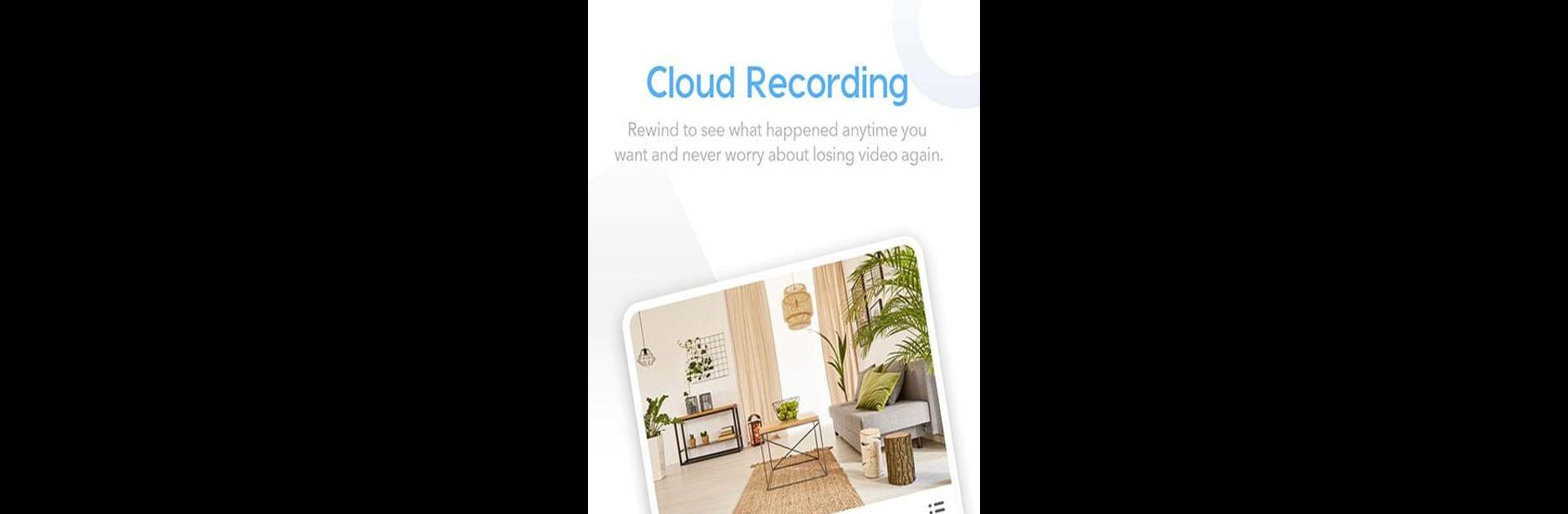Get freedom from your phone’s obvious limitations. Use CareCam Pro, made by Care Home, a Tools app on your PC or Mac with BlueStacks, and level up your experience.
About the App
Ever wish you could keep an eye on your home or loved ones no matter where you are? CareCam Pro, brought to you by Care Home, is designed just for that. This handy Tools app helps you check in on things when you’re out, talk with family, and get instant updates—all with just a few taps. Whether you’re on a quick break at work or relaxing on the couch, CareCam Pro makes home monitoring easy and feels like you’re always nearby.
App Features
-
Crystal Clear Live Video
Zoom in or pan around—CareCam Pro keeps your live video crisp and smooth so you don’t miss a thing. Spot every detail, even from across the room. -
Instant Two-Way Chat
Miss chatting with family while you’re away? Just tap and talk right through the app. It’s almost like being in the same room, and you can do it while multitasking. -
Smart Motion Alerts
Get notified when something’s happening. CareCam Pro lines up activity snapshots and timelines, so you can quickly check what went on, even if you were busy. -
Easy Home & Away Control
Switching between home and away modes is a breeze. Control your cameras and accessories with a single tap to fit your schedule or routines. -
Quick Camera Sharing
Want others to check in too? You can securely give camera access to your family—and take it back whenever you want. That way, everyone’s in the loop but you’re still in charge. -
Video Replay & Cloud Storage
Motion detected? The app saves video clips both on your local SD card and in the Care Cloud (cloud recording sold separately). Flip through your video history to catch up on the moments you didn’t see live. -
Supports More Safety Devices
CareCam Pro works with add-ons like contact, motion, and smoke sensors—offering a bit more peace of mind for all-around protection.
Want to use CareCam Pro on a larger screen? It runs smoothly with BlueStacks, so home monitoring is just as handy on your PC as it is on your phone.
Ready to experience CareCam Pro on a bigger screen, in all its glory? Download BlueStacks now.