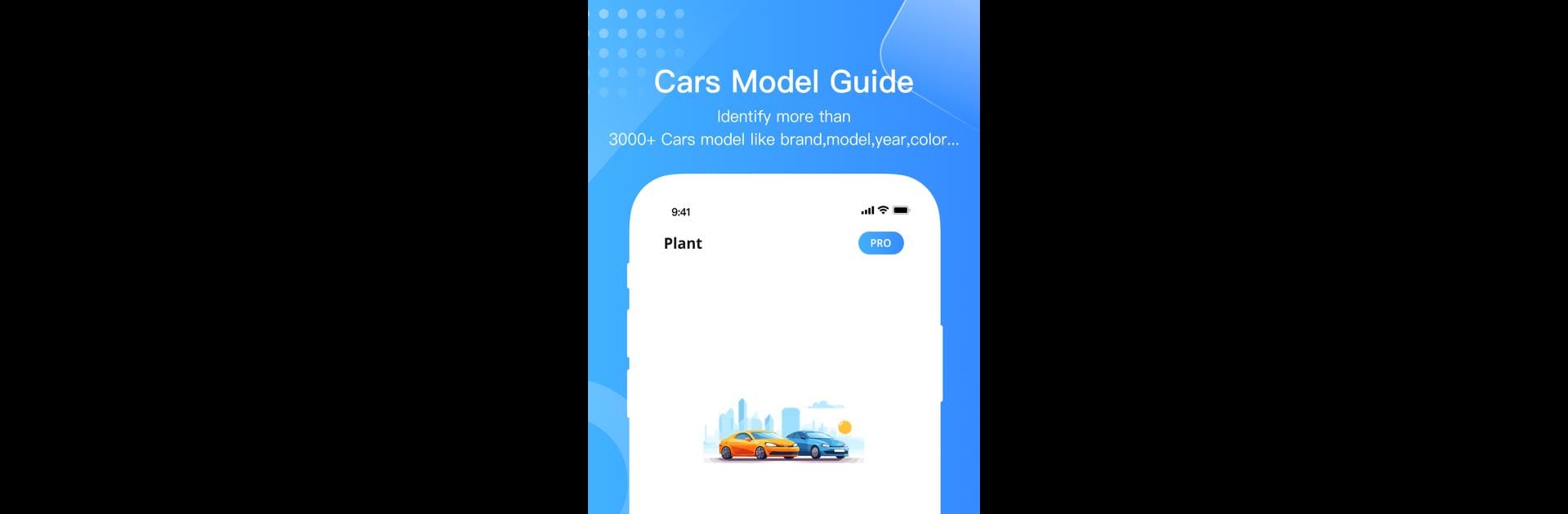Upgrade your experience. Try CarsSnap – Car model identify, the fantastic Tools app from AnyAi, from the comfort of your laptop, PC, or Mac, only on BlueStacks.
About the App
Ever catch yourself squinting at a cool car passing by, wondering what it is? CarsSnap – Car model identify from AnyAi is like having a car expert in your pocket. Whether you’re a car lover, someone who’s just curious, or you simply want to settle a debate with your friends, this app instantly helps you figure out what model you’re looking at. Just point, snap a photo, and let the app handle the detective work—pretty handy, right?
App Features
-
Snap & Identify
Simply take a photo of any car you see, and CarsSnap will quickly tell you its make, model, year, and even the color. No need for guesswork or endless searching online. -
Covers 3,000+ Models
Whether it’s a flashy sports car or an everyday sedan, CarsSnap has a vast database covering thousands of popular vehicles. So if you spot something interesting, odds are you’ll get an answer in seconds. -
AI Recognition Power
Powered by the latest AI technology, the app doesn’t just guess—it recognizes. Expect fast, precise car identification that actually works when you need it. -
Quick Facts & Info
Besides naming the car, CarsSnap fetches extra details and fun facts, so you can learn a bit about the car’s history or specs without opening up a million tabs. -
Works Great on BlueStacks
If you prefer checking out car photos on your PC, CarsSnap runs smoothly on BlueStacks, making it simple to browse and identify vehicles on a bigger screen. -
No Car Knowledge Needed
You don’t have to be a car buff to use this app—just snap a picture and let CarsSnap fill you in.
Eager to take your app experience to the next level? Start right away by downloading BlueStacks on your PC or Mac.