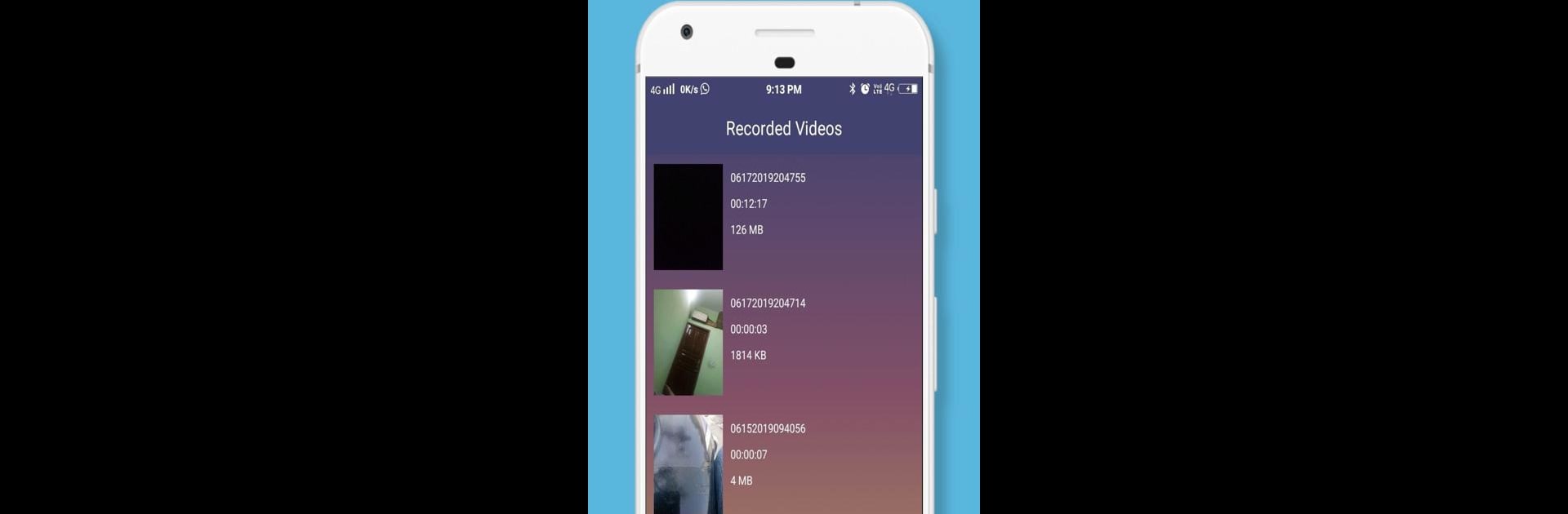Get freedom from your phone’s obvious limitations. Use CCTV Camera Recorder : Video Recorder Background, made by Bro code, a Tools app on your PC or Mac with BlueStacks, and level up your experience.
About the App
Ever wanted to record videos even when your phone’s screen is turned off? CCTV Camera Recorder : Video Recorder Background by Bro code makes capturing moments super flexible. Whether you’re catching lectures, important notes, or even keeping an eye on something while multitasking, this app gives you plenty of recording options—often without anyone around you noticing. It’s made for anyone looking for a smart, simple way to record high-quality video in the background.
App Features
- Background Recording: Keep recording while your device is locked or you’re using a different app. Handy for those times you need video but don’t want your screen showing.
- Choose Your Camera: Flip between front and back cameras depending on what—or who—you’re trying to capture.
- No Shutter Noise: Record videos without any pesky camera shutter sounds. Makes things a lot more discreet.
- Custom Video Quality: Pick your favorite video resolution and tweak camera settings like white balance right from the app.
- Smart Storage Options: Decide exactly where your videos are saved. There’s even an “auto stop” feature if your storage is about to fill up.
- No Watermarks: Your videos stay clean—no unwanted logos or marks added.
- Material Design Look: The interface is tidy, modern, and easy to navigate.
- Full HD Support: Capture crisp, clear videos, even in high definition.
- Configurable Duration: Set time limits for video length to match your needs.
- Device Security Integration: Make use of the screen lock recording function with device admin permissions. It keeps things secure, but remember to manage these settings if you ever want to remove the app.
- BlueStacks Friendly: If you prefer bigger screens, you can use CCTV Camera Recorder : Video Recorder Background comfortably through BlueStacks.
BlueStacks gives you the much-needed freedom to experience your favorite apps on a bigger screen. Get it now.