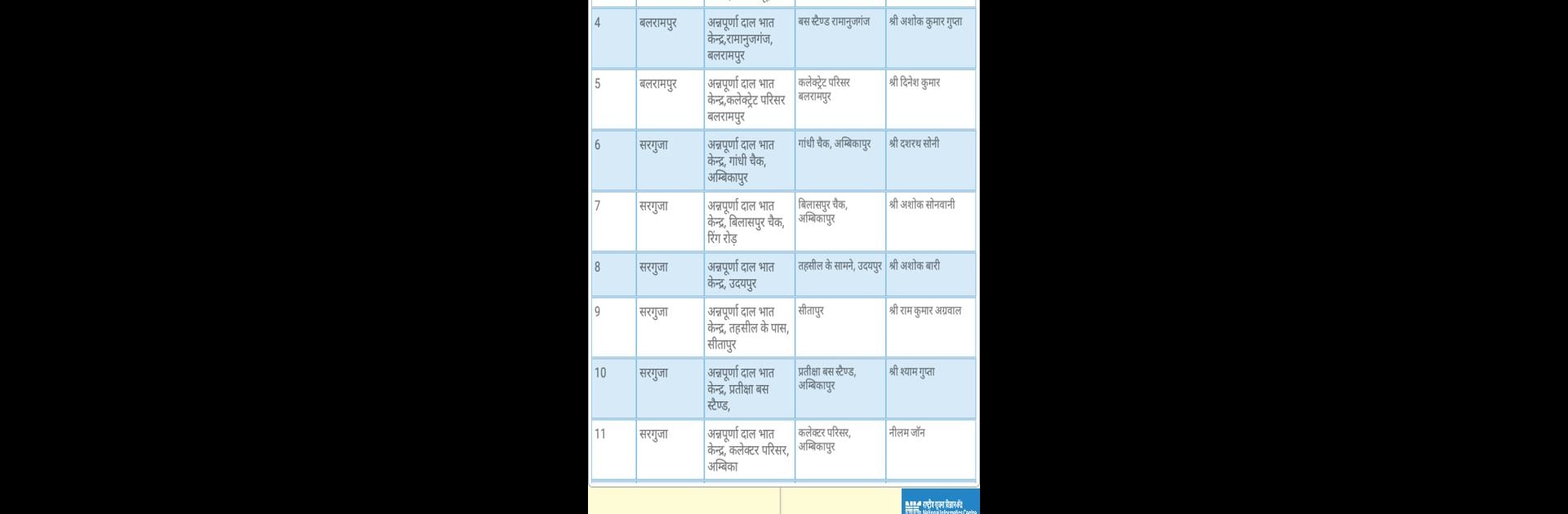Upgrade your experience. Try C.G.Khadya – Janbhagidari, the fantastic Tools app from National Informatics Centre., from the comfort of your laptop, PC, or Mac, only on BlueStacks.
About the App
C.G.Khadya – Janbhagidari is your go-to tool for accessing essential community resources in Chhattisgarh, created by the National Informatics Centre. It’s designed for citizens to easily navigate through services offered by the Department of Food Civil Supplies and Consumer Protection. Whether you’re checking your ration card details or exploring consumer rights, this app has you covered.
App Features
-
Ration Card Insights
Get fast access to your ration card information, including entitlement details and handy mini statements for beneficiaries. -
Fair Price Shop Locator
Find the nearest Fair Price shop or Dal Bhat Center using Google Map integration. Never run out of essentials! -
Commodity and Farmer Information
Stay informed about commodity receipts at FPS, distributed goods, MSP of paddy and maize, and detailed farmer information. -
Consumer Rights and Safety
Understand your consumer rights and learn about safety norms, subsidies, and how to file complaints. -
User-Friendly Surveys
Participate in various surveys designed for beneficiaries, making your voice heard and contributing to the community.
Eager to take your app experience to the next level? Start right away by downloading BlueStacks on your PC or Mac.