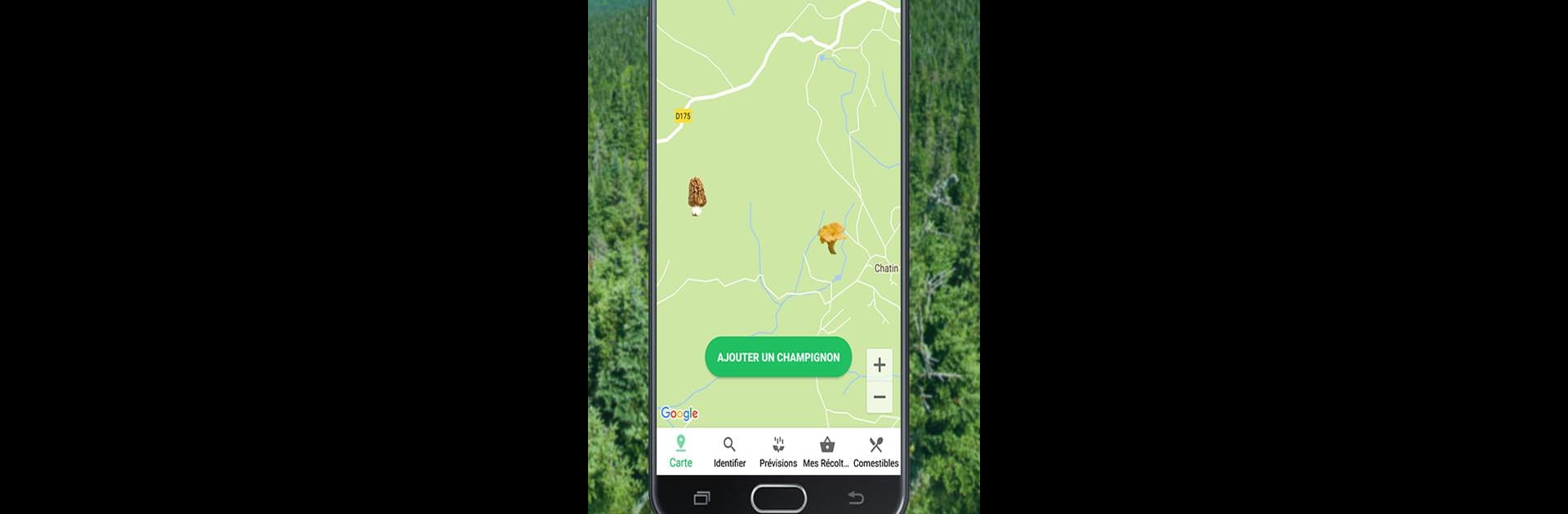Multitask effortlessly on your PC or Mac as you try out Mushroom Identify – Automatic , a Tools app by Annapurnapp Technologies GmbH on BlueStacks.
About the App
Ever come across a cool-looking mushroom on a hike and wondered what it was? Mushroom Identify – Automatic makes figuring that out a breeze. Snap a picture, let the app work its magic, and you’ll get an ID in seconds. Whether you’re a foraging beginner or just curious about what’s growing in your backyard, this handy tool takes the guesswork out of mushroom spotting and offers a few surprises along the way.
App Features
-
Instant Photo ID
Just point your camera at a mushroom, snap a photo, and the app will compare it to a growing database—over 900 species already in the mix—with more being added as the feature evolves. -
Buy or Sell Mushrooms
Browse listings or post your own mushrooms for sale—yep, it’s a mini mushrooms marketplace right on your phone. -
Map Your Finds
Found a jackpot spot? Save the exact location in the app so you can keep track of your favorite foraging places or plan a return visit. -
Weather-Based Foraging Tips
Get personalized predictions on the best times to hunt for popular mushrooms like ceps and chanterelles—the app checks weather and temp trends to help you maximize your haul. -
Foraging Safety
Unsure about your mushroom ID? The app encourages double-checking with a professional, so you never have to worry about risky guesswork. -
Seamless Experience on BlueStacks
Want a bigger view? You can also use Mushroom Identify – Automatic on BlueStacks to enjoy features on your desktop setup, making it easier to browse photos, navigate maps, or manage your marketplace activity.
BlueStacks gives you the much-needed freedom to experience your favorite apps on a bigger screen. Get it now.