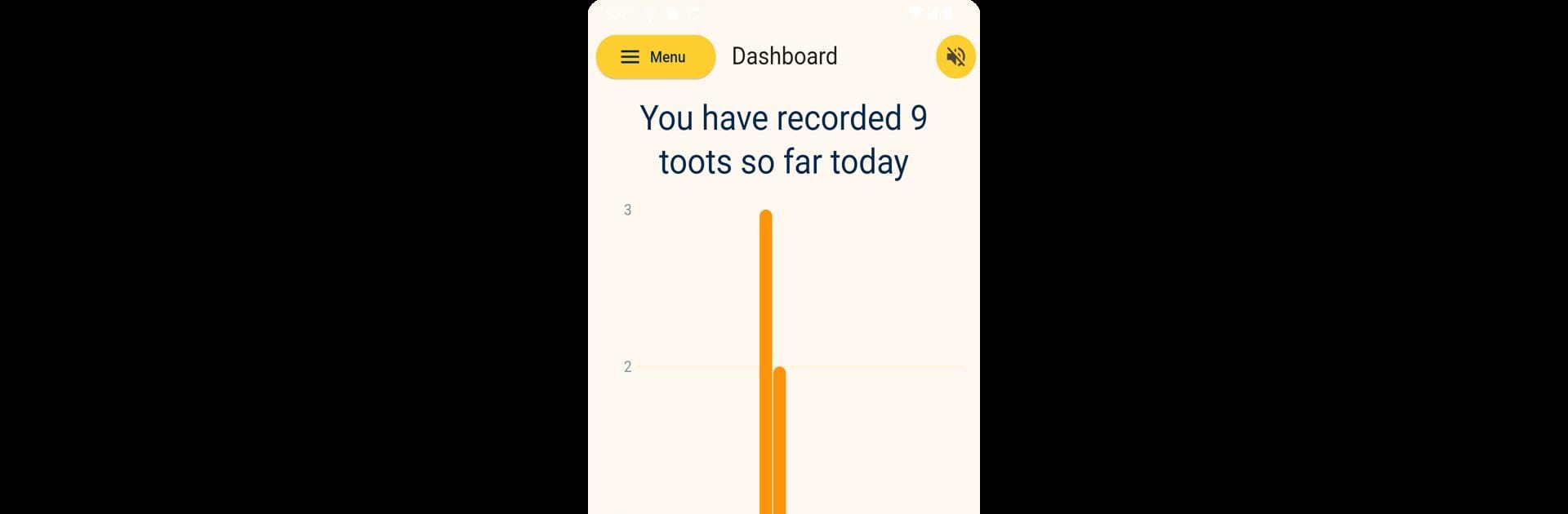Upgrade your experience. Try Chart Your Fart, the fantastic Tools app from CSIRO., from the comfort of your laptop, PC, or Mac, only on BlueStacks.
About the App
Chart Your Fart by CSIRO is a quirky yet informative tool that lets you record and analyze your own flatulence patterns. Dive into the humorous side of gas production while contributing to a citizen science initiative. Expect to track everything from stench levels to linger time, uncovering secrets of diet and gut health along the way.
App Features
-
Intuitive Recording: Log your flatulence details in seconds, capturing everything from volume to odor with an easy-to-use interface.
-
Insightful Analysis: Discover trends in your gas production. Ever wondered if it’s true men do it more than women? Now you can find out!
-
Citizen Science Contribution: Join others in a groundbreaking project. Your logs help CSIRO gather essential data on Australian flatulence, anonymously of course.
-
Privacy Protection: No need to worry about personal info. Log entries are stored securely without requiring names or emails.
-
Seamless Access: Sign up once and get a login link that lets you into the app without hassle. Use BlueStacks subtly for a smooth experience across devices.
Eager to take your app experience to the next level? Start right away by downloading BlueStacks on your PC or Mac.