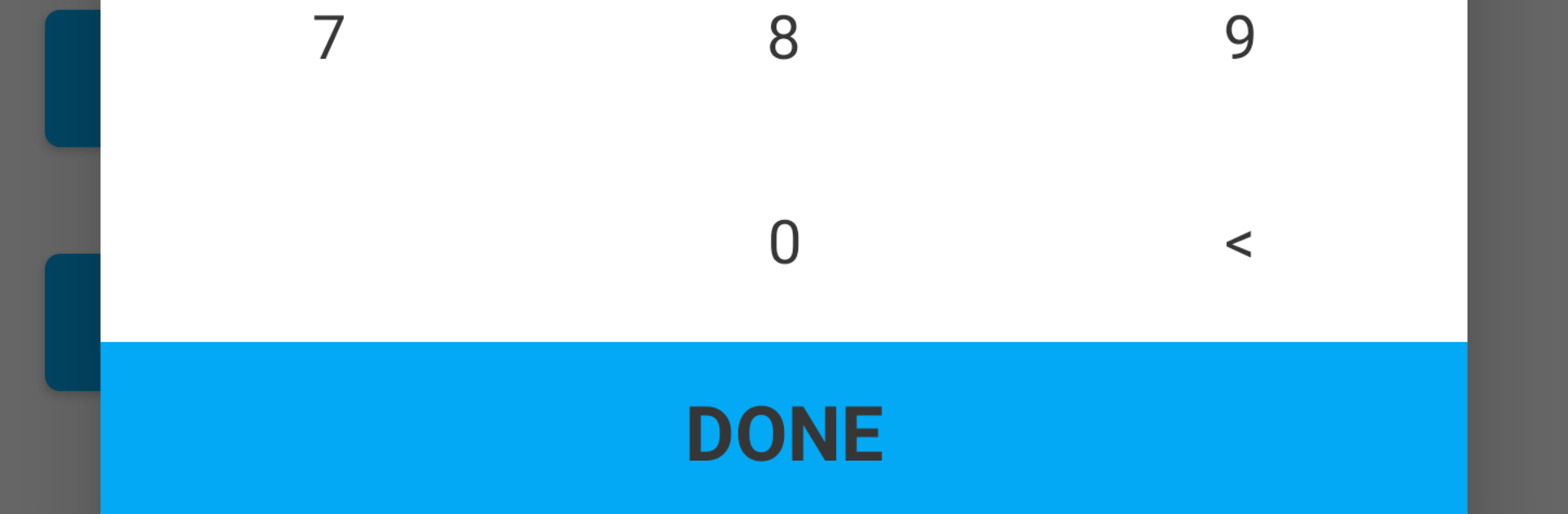Get freedom from your phone’s obvious limitations. Use Chess Clock – Play Blitz Chess, made by Niklas Baudy, a Tools app on your PC or Mac with BlueStacks, and level up your experience.
About the App
Chess Clock – Play Blitz Chess turns your phone into a clean, reliable game timer you can count on. This Tools app by Niklas Baudy makes casual matches and serious face‑offs feel smooth, whether you’re playing bullet, blitz, or a longer rapid session. Expect quick setup, easy taps, and time controls that match how you like to play.
App Features
- Ready for any pace: Supports Bullet, Blitz, Rapid, Fischer timing, and custom setups so you can play the way you prefer.
- Useful presets included: Jump right in with sensible options like 1m, 1m + 1s, 3m, 3m + 3s, 5m, 15m + 10s, and 25m.
- Create your own modes: Build custom time controls in seconds—set base time, add increments, name it, and save it for later.
- Fischer timing support: Want that classic increment after each move? Turn on Fischer mode and go.
- Different time per player: Give each side a unique clock for handicap games or mismatched skill levels.
- Clean, tap-friendly layout: Start, pause, and switch sides without fuss so you can focus on the board, not the screen.
- Make it yours: Pick a custom chess watch theme to match your style or table setup.
- Beyond chess: The timer works great for Go and other board or tabletop games that need fair, trackable time.
- Play anywhere: Use it on your phone during meetups, or run it on BlueStacks if you like a larger view on your computer.
BlueStacks brings your apps to life on a bigger screen—seamless and straightforward.