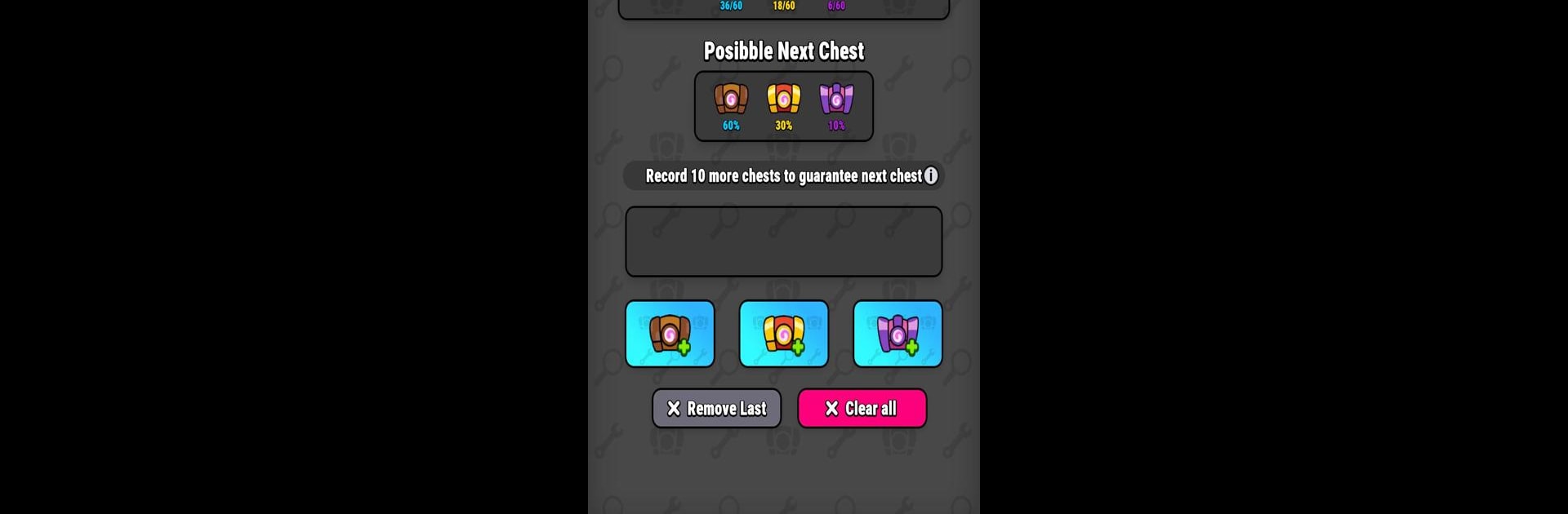Step into the World of Chest Cycle for Squad Busters, a thrilling Tools game from the house of NNT.GAM. Play this Android game on BlueStacks App Player and experience immersive gaming on PC or Mac.
About the Game
Chest Cycle for Squad Busters by NNT.GAM is your ultimate tool for mastering chest sequences in the game. Say goodbye to guessing with our rigorously tested app that guarantees you discover the perfect chest cycle, allowing you to open chests with 100% accuracy without the hassle of trial and error. How does it work? Just record your rewards with a few taps, and unlock the mystery behind your chest cycle.
Game Features
-
Accuracy at Its Best
Tired of failed attempts? This tool gives you a precise chest sequence for every play, ensuring you open the right chest every time. -
Simplified Usage
Use three simple buttons to record your game rewards, and in just 3 to 6 chests, uncover your cycle effortlessly. -
Frequent Updates
Never worry about outdated information, as regular updates keep you accurate and in sync with the latest game changes.
Experience seamless gameplay on your PC with BlueStacks, making the process even smoother.
Ready to top the leaderboard? We bet you do. Let precise controls and sharp visuals optimized on BlueStacks lead you to victory.