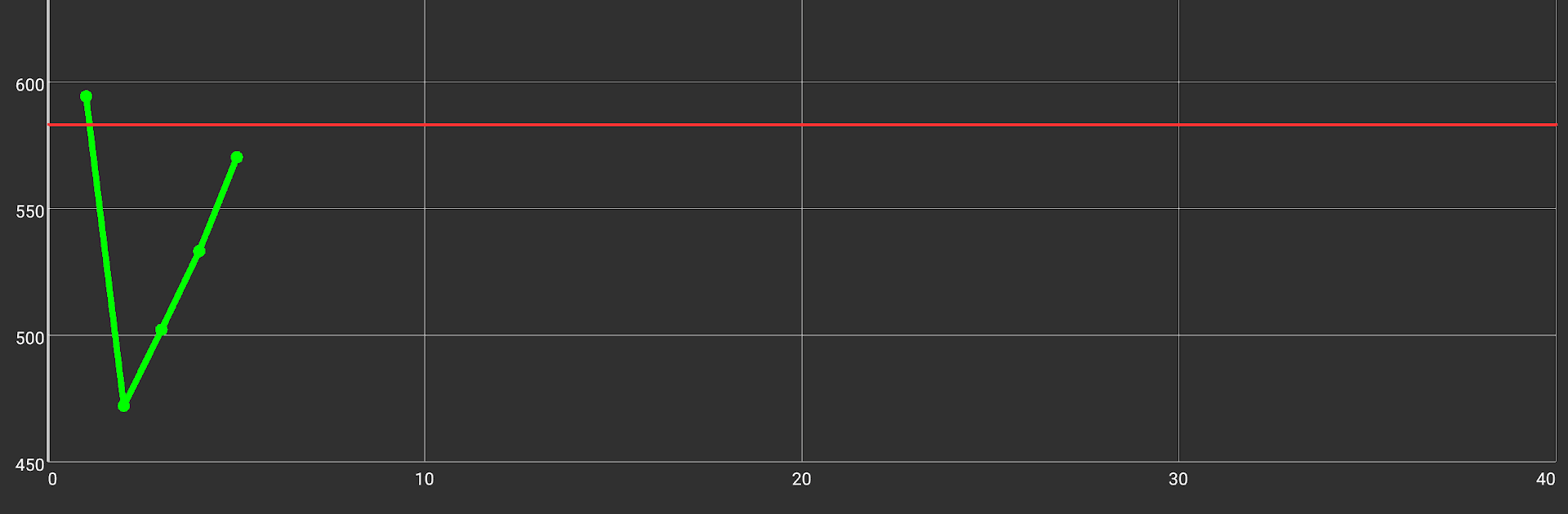Why limit yourself to your small screen on the phone? Run Chrono Connect Mobile Pro, an app by ChronoConnect, best experienced on your PC or Mac with BlueStacks, the world’s #1 Android emulator.
About the App
Chrono Connect Mobile Pro transforms your Android device into a powerful tool for measuring the power output of air guns. Forget the hassle of traditional methods or actual chronoscopes—just aim, fire, and get accurate readings on your device. Perfect for hobbyists and professionals alike, it taps into high-tech monitoring to display the speed and power of each shot in various units, lists, or even a handy graph.
App Features
Unlimited Shots
Say goodbye to shot limits. The Pro version lets you record as many shots as you like in one go.
Detailed Shot Tracking
Check out a complete list and graph of your shots for in-depth analysis.
Pellet and Gun Databases
Access comprehensive databases for pellets, rifles, and pistols, saving you the manual hassle of entering weights and BC values.
Visual Warnings
Stay informed with visual power alerts to keep track of your equipment’s performance.
Big screen. Bigger performance. Use BlueStacks on your PC or Mac to run your favorite apps.