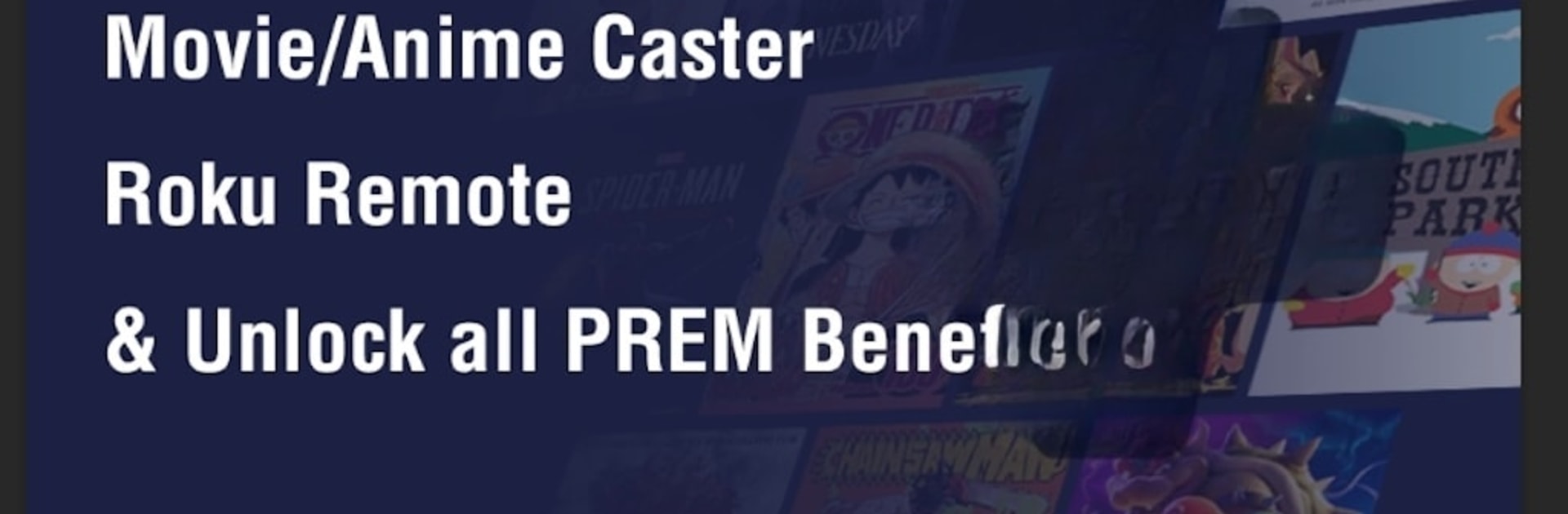Why limit yourself to your small screen on the phone? Run CineToolkit:Caster&Roku Remote, an app by Cinetoolkit, best experienced on your PC or Mac with BlueStacks, the world’s #1 Android emulator.
About the App
Love watching movies and shows on the big screen at home? CineToolkit:Caster&Roku Remote makes tossing videos and online streams from your device to your TV a breeze. Designed for movie enthusiasts, this handy app gives you flexible options to stream your favorite content however you like—no fuss, no complicated setup. Whether you’re relaxing with a film on your couch or hosting a binge-watch marathon, you can expect smooth control and plenty of choices for casting.
App Features
-
Multiple Casting Options
Pick your favorite way to send videos to the big screen—choose from casting files saved right on your device, using an IPTV address, or hopping over to a network link for playback. -
Instant Web Casting
Got a website you want on your TV? Just scan a QR code to access web pages hassle-free, so you don’t have to fumble with endless typing. -
All-in-One Controls
Manage your casting, control your Roku, and tweak settings without having to juggle between different apps. It’s really all in one spot. -
No Ads (with Subscription)
Enjoy your movie nights totally free from ads and interruptions. The optional subscription opens the door to all features and unlimited screencasting. -
Always Ready for More
Fresh tools and extra features roll out regularly for subscribers, so there’s always something new to check out. -
BlueStacks Support
Works smoothly if you’re running it on BlueStacks—great news if you prefer a bigger screen or just like things organized on your computer.
CineToolkit:Caster&Roku Remote by Cinetoolkit puts powerful streaming and remote control in your pocket, right when you need it.
Big screen. Bigger performance. Use BlueStacks on your PC or Mac to run your favorite apps.