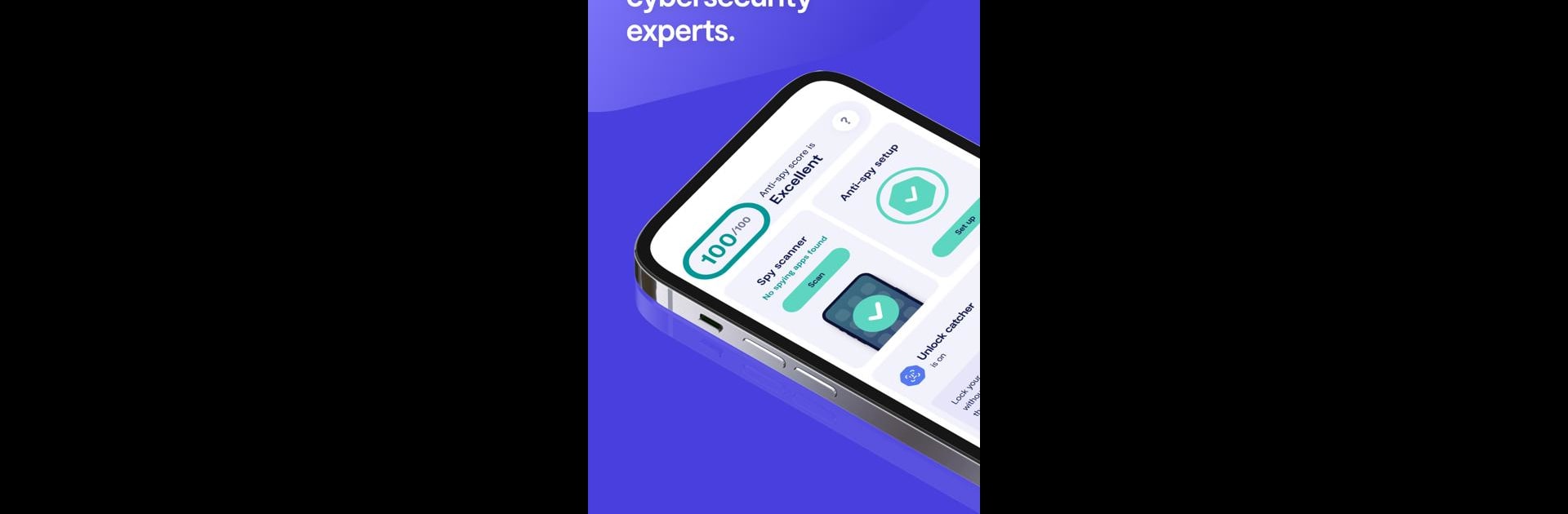Why limit yourself to your small screen on the phone? Run Clario AntiSpy, an app by Clario Tech DMCC, best experienced on your PC or Mac with BlueStacks, the world’s #1 Android emulator.
About the App
Clario AntiSpy by Clario Tech DMCC is your go-to cybersecurity tool designed to fight back against digital spying and stalking. With this app, enjoy peace of mind while Clario AntiSpy keeps your calls, messages, location, and more secure from prying eyes. Dive into a world where your privacy remains untouched.
App Features
-
Spyware Scan: Let Clario AntiSpy scan your entire device, identifying malicious apps and suspicious permissions lurking in the shadows.
-
Data Breach Monitor: Worried about unwanted eyes accessing your data? Discover any breaches and get alerts if passwords or other details are leaked.
-
Device System Check: Stay on top of your device’s security with regular notifications in case your attention is needed.
-
Unlock Catcher: Curious about who unlocked your phone? Receive photo evidence of any sneaky attempts.
-
Anti-Spy Setup: Follow step-by-step checklists to ramp up your device’s protection against digital threats.
-
24/7 Human Assistance: Got questions or concerns? Our support team is ready to help night and day.
-
Virtual Location: Mask your GPS coordinates, choosing any spot on the map to conceal your real location.
BlueStacks gives you the much-needed freedom to experience your favorite apps on a bigger screen. Get it now.