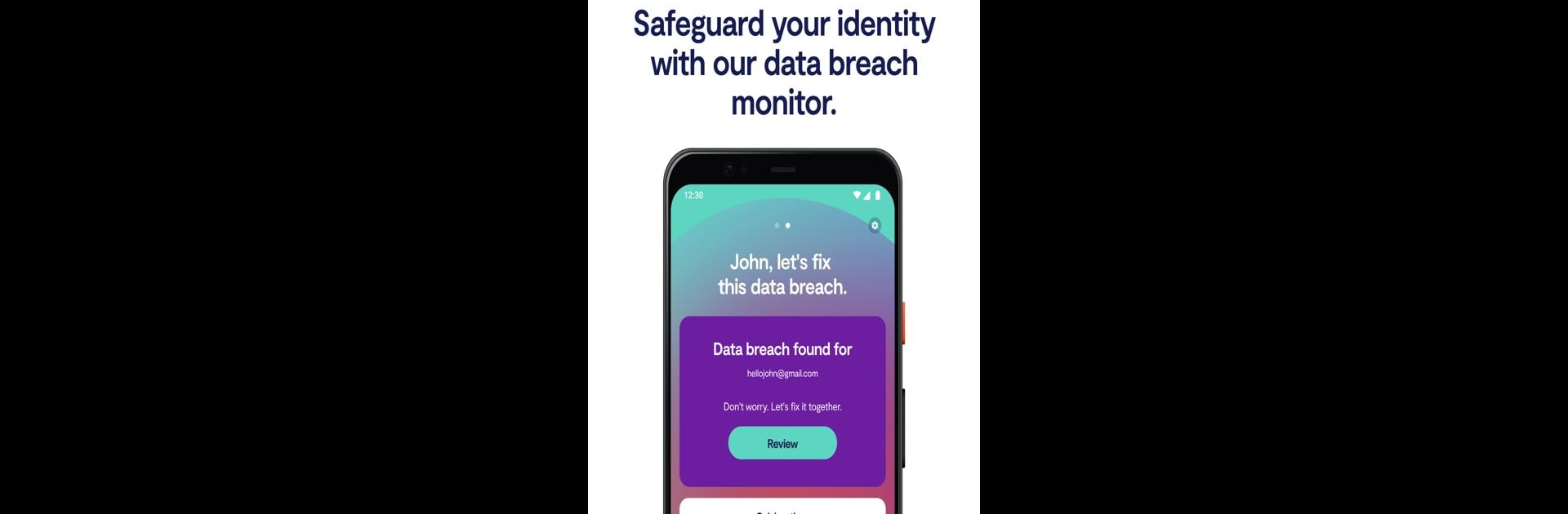What’s better than using Clario: Security & Privacy by Clario Tech Limited? Well, try it on a big screen, on your PC or Mac, with BlueStacks to see the difference.
About the App
If keeping your personal info and browsing habits locked down sounds appealing, Clario: Security & Privacy is here for you. This app wraps up your security and privacy needs into one super straightforward package, so you can stress less about threats and focus more on what you actually want to do online. Whether you’re worried about sketchy Wi-Fi or just want some peace of mind, Clario: Security & Privacy offers easy ways to stay protected—plus, you’ve always got real people on standby if you hit a snag.
App Features
-
All-in-One Security Suite
Forget juggling a bunch of different tools. With Clario: Security & Privacy, you’ve got everything in one place—from device protection to privacy features that keep your personal details locked up tight. -
VPN for Private Browsing
Hop onto public Wi-Fi wherever you are (even if you’re using BlueStacks) and browse without worrying about who might be snooping. Clario’s VPN uses advanced encryption and protocols, so your online activity stays yours. -
Identity & Account Protection
Stay one step ahead of those sneaky data breaches. Clario watches out for your passwords and accounts, guarding your digital identity against theft and misuse. -
Safe Browsing Tools
Tired of being tracked online or running into content blocks? Clario lets you glide past restrictions and blocks your internet provider from peeking at your surfing habits. -
Real Human Support, 24/7
No canned responses or robotic scripts—get help from real people, anytime. If you’ve got a question or a tricky issue, Clario connects you with its team of security pros around the clock.
Ready to experience Clario: Security & Privacy on a bigger screen, in all its glory? Download BlueStacks now.