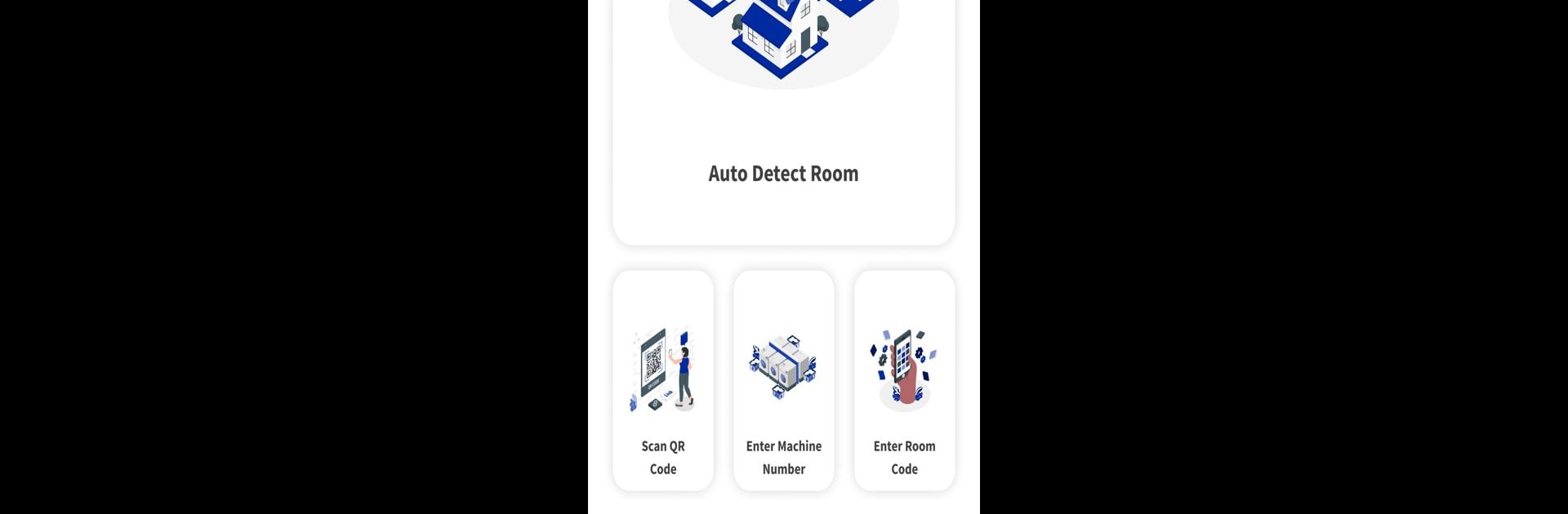What’s better than using CleanPay Mobile by KioSoft Technologies LLC? Well, try it on a big screen, on your PC or Mac, with BlueStacks to see the difference.
About the App
Ready to make laundry day a little less of a hassle? CleanPay Mobile is designed by KioSoft Technologies LLC for anybody using a shared or community laundry room—it makes paying for your wash or dry cycle super convenient. You can skip the quarters, handle everything from your phone, and even get updates so you don’t have to keep checking on your clothes.
App Features
-
Easy Account Top-Up
Add credit to your account right inside the app. No more searching for loose change or making special trips to the store. -
Bluetooth Machine Control
Start washers or dryers using Bluetooth—the app connects directly to the machine after you scan a QR code, so you can get going quickly. -
Real-Time Machine Status
Wondering which machines are open or still in use? The app lets you check machine availability before you head to the laundry room. -
Cycle Complete Alerts
Tired of running up and down checking if your laundry’s done? CleanPay Mobile sends a notification when your load is finished. -
Transaction History
Easily keep track of what you’ve spent and when. There’s a full record of your payments and cycles if you ever want to double-check. -
Simple Set-Up
All you need to do at the beginning is scan your laundry room’s special code. After that, you’re set for smooth, straightforward washing and drying.
You can even manage your laundry with CleanPay Mobile on BlueStacks, getting that phone-like experience on your computer if that works better for you.
Switch to BlueStacks and make the most of your apps on your PC or Mac.