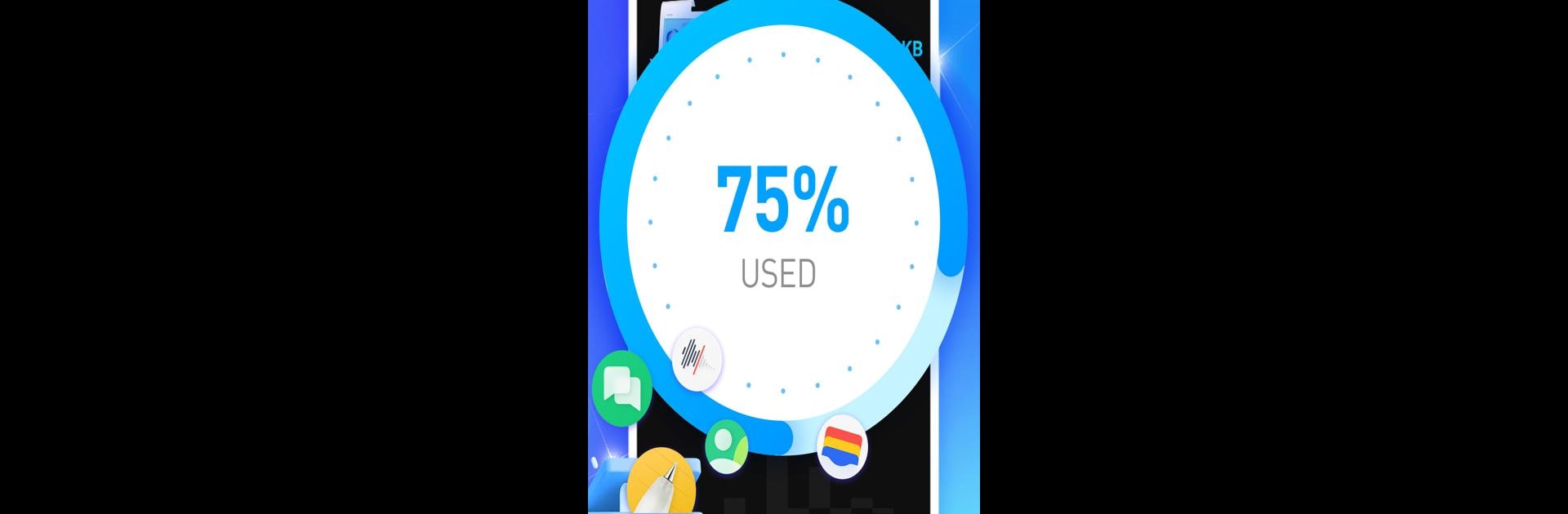Upgrade your experience. Try Cleanup Master, the fantastic Tools app from ReusikadaSoft, from the comfort of your laptop, PC, or Mac, only on BlueStacks.
About the App
Feeling like your phone’s running out of space way too fast? Cleanup Master from ReusikadaSoft is built just for you. It’s a handy tool designed to root out unnecessary files and help keep your device running smoothly, without making things complicated. Say goodbye to sluggish load times and cluttered storage — Cleanup Master keeps things organized so you can use your phone, not manage it.
App Features
-
Speedy Junk File Remover
Tired of that “storage almost full” warning? Cleanup Master hunts down leftover cache, temporary files, and anything else eating up your space, then clears them out in a snap. -
Efficient Power Saver
Worried about apps draining your battery? This app keeps its own footprint small and helps your device conserve power, so you don’t need to stress about unnecessary battery drain. -
Smart App & File Manager
Ever wondered which apps you rarely open, or which files are unreasonably big? Cleanup Master highlights the ones hogging space, making it simple to delete or manage them — no guesswork needed. -
Battery Insights
Stay in the know with real-time updates about your battery status. You’ll get a clear picture of what’s using up energy and when you might need a quick recharge.
Try running Cleanup Master not just on your phone, but even on a bigger screen with BlueStacks, and managing your device gets even easier.
Big screen. Bigger performance. Use BlueStacks on your PC or Mac to run your favorite apps.