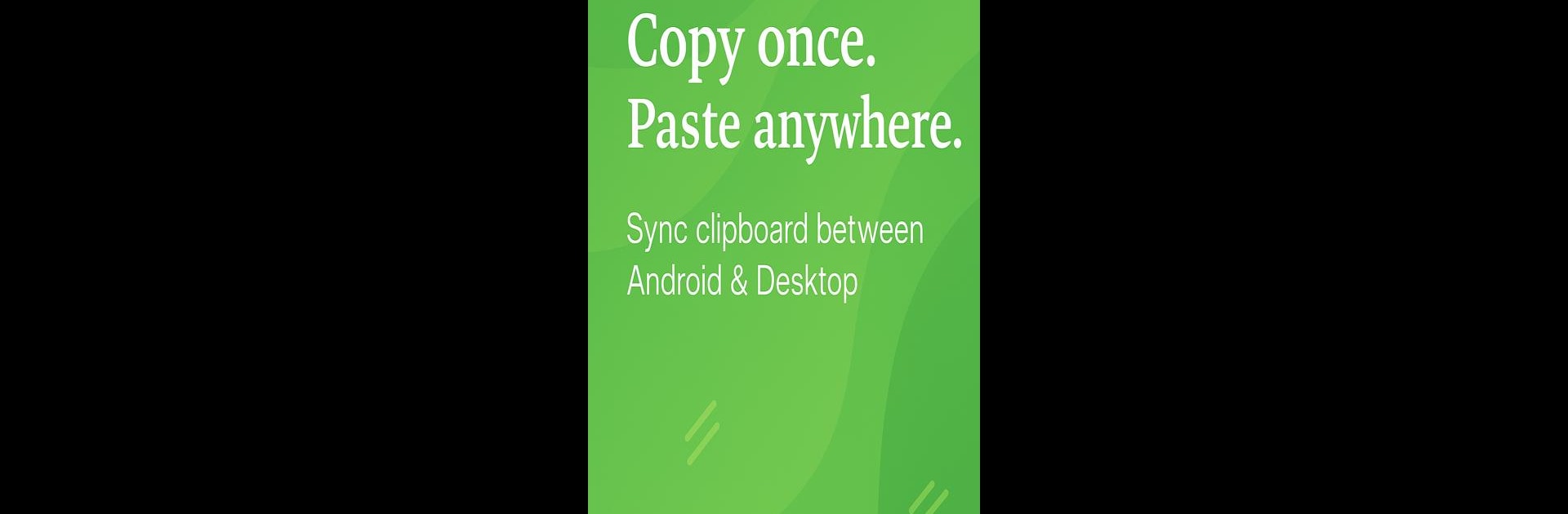Multitask effortlessly on your PC or Mac as you try out Clip Cloud – Clipboard Sync, a Tools app by Ruoxin He on BlueStacks.
About the App
If you’ve ever wished you could just copy something on your computer and instantly have it show up on your phone—or the other way around—Clip Cloud – Clipboard Sync from Ruoxin He is for you. This handy tool makes moving text between your devices super simple, whether you’re switching from work to mobile, or vice versa. Everything is quick and seamless, so you spend less time emailing notes to yourself or fumbling for a USB drive.
App Features
-
Sync Across Devices
Copy on your laptop, paste on your Android. Whether you’re running Windows, Mac, or even Linux, if you’ve got the Chrome extension lined up, Clip Cloud – Clipboard Sync bridges the gap and keeps your clipboard moving with you. -
Strong Encryption
Your clipboard isn’t just copying text—it’s doing it securely. Any data you send through Clip Cloud – Clipboard Sync gets encrypted using the AES algorithm, so you can breathe easier when you’re moving sensitive info. -
Cloud Transmission
Everything sent through the app takes a quick trip through Google Cloud Message, making the whole sync lightning fast and smooth. Plus, nothing hangs around longer than it should—your clipboard isn’t saved or stored anywhere once it’s sent. -
No Clipboard Storage
Worried about privacy? Relax—Clip Cloud – Clipboard Sync skips saving past clippings entirely. It just zooms your copied text to its destination, with no detours or backups. -
Simple Limitations
Need to send a hefty chunk of text? You can go up to 2,000 characters in one go, which covers most notes, links, and even some hefty paragraphs. -
Easy Setup, One-Time Purchase
No complicated subscriptions. There’s a fee because running a secure cloud service does cost something, but once you’re in, you’re good to go. -
Works Great on Any Screen
Looking to use Clip Cloud – Clipboard Sync on something bigger than your phone? It runs smoothly with BlueStacks, so you can get that desktop syncing convenience no matter what device you’re working on.
Switch to BlueStacks and make the most of your apps on your PC or Mac.