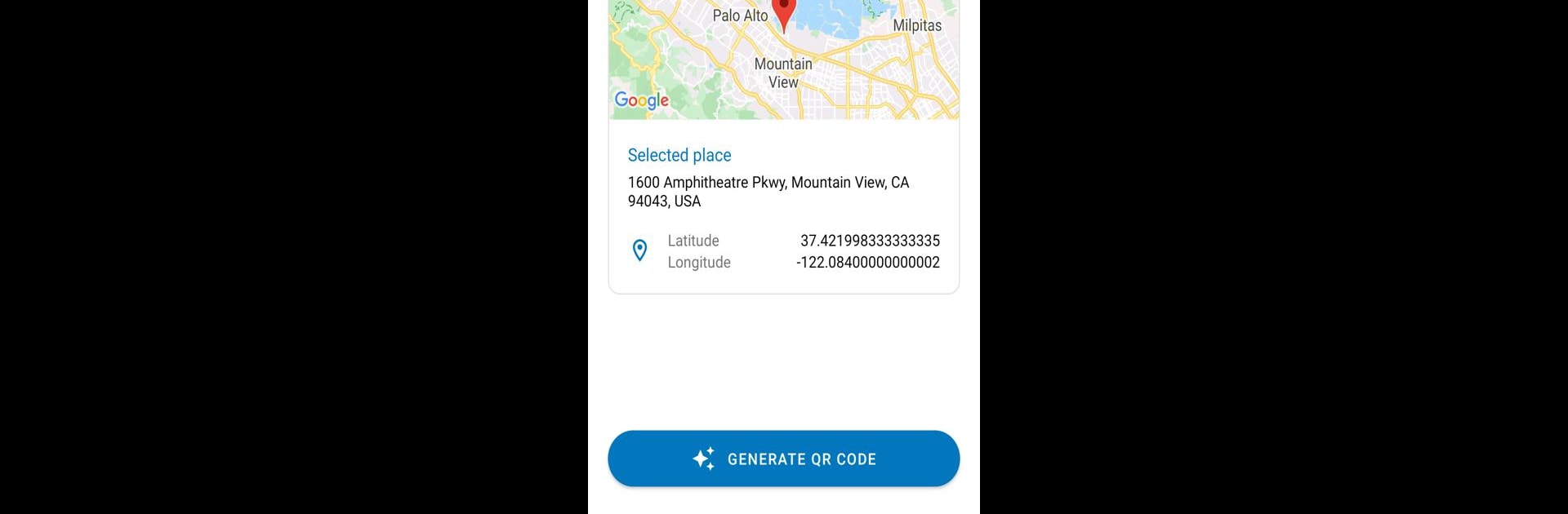Upgrade your experience. Try Codora – QR Code & Barcode Tools, the fantastic Tools app from Michael Kokoschka, from the comfort of your laptop, PC, or Mac, only on BlueStacks.
About the App
Ever found yourself fumbling to scan a barcode or trying to create one without a hassle? Codora – QR Code & Barcode Tools, from Michael Kokoschka, makes it all straightforward. Whether you want to whip up a quick QR code, find out what’s hidden behind a barcode, or just keep your codes organized, this app has plenty to offer. The experience is intuitive, flexible, and just a little bit fun—as it should be.
App Features
-
Barcode and QR Code Generator
Need to make a QR code for a link, WiFi details, or even an event? Codora covers everything from plain text to app store links, WiFi configs, and contact info, plus a whole array of barcode formats—like Data Matrix, Codabar, EANs, and more. -
Versatile Scanner Modes
Scan with total control. Jump between quick scanning, “apply action” (open a link, save info, etc.), simple decoding (just show what’s inside), or rapid-fire scans for bulk processing. The scanner picks up a wide range—URLs, contacts, calendar events, product codes, and more. -
Barcode Database & History Tracker
Save, label, and categorize your barcodes right in the app. Everything you scan or create can be stored, given a name and color, and pulled up whenever you need, with a handy history log for easy reference. -
Image File Scanning
Already have a barcode saved somewhere? Just load up the image from your device—Codora can scan those, too. -
Easy Export, Sharing, and Printing
Got to send a barcode to someone else, print it out, or use it somewhere else? Share, export, or print barcodes directly from the app, all in just a few steps. -
Customizable Look
Prefer things easy on the eyes? Flip on Dark Mode for a different vibe, or play around with barcode label colors to stay organized. -
Helpful Guidance
Lost or confused? The app’s got detailed help pages packed with clear explanations and tips, so you’re never left guessing. -
Smooth User Experience
The layout is user-friendly, so you won’t get bogged down in menus or settings. Everything’s where you’d want it—simple, direct, and clean.
And if you’re on your computer, you can always run Codora – QR Code & Barcode Tools with BlueStacks for a bigger-screen experience.
BlueStacks gives you the much-needed freedom to experience your favorite apps on a bigger screen. Get it now.