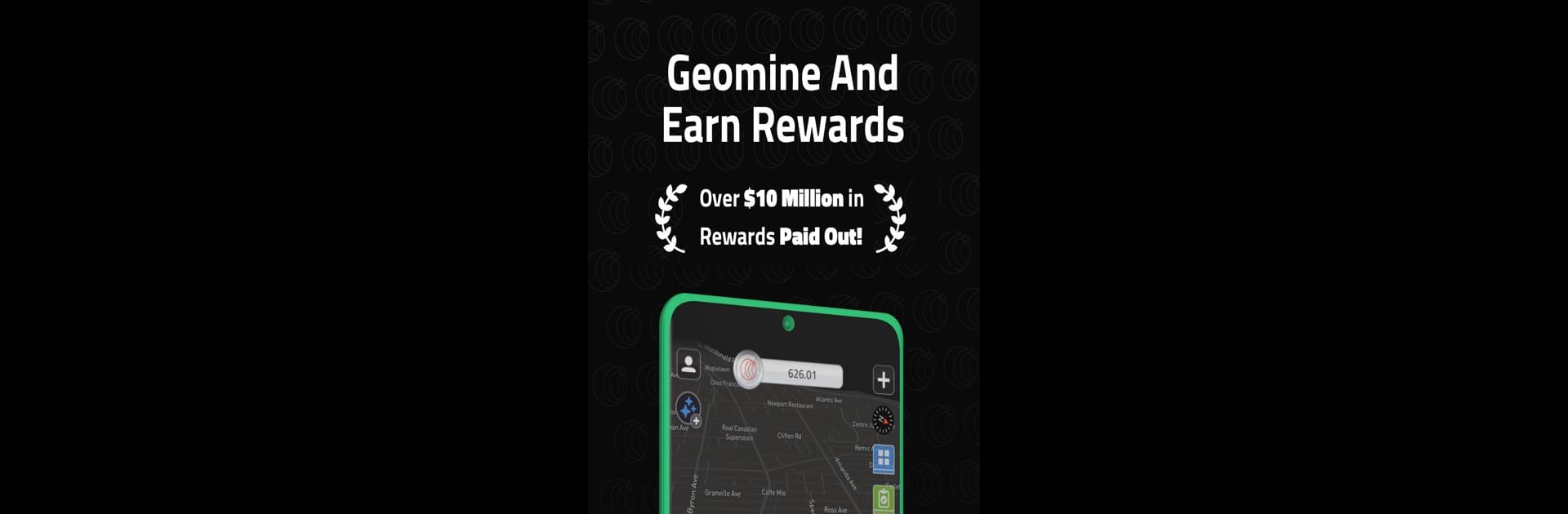Upgrade your experience. Try COIN: Always Be Earning, the fantastic Tools app from XY Labs, Inc., from the comfort of your laptop, PC, or Mac, only on BlueStacks.
About the App
Ever wish your daily routine could put a little extra something in your pocket? COIN: Always Be Earning makes every trip out—or even just your walk to the mailbox—a chance to snag real-world rewards. Created by XY Labs, Inc., this tools app weaves together real life and the digital world, so everyday actions become unexpected opportunities to earn and discover. Whether you’re driving around, getting in your steps, or even just sharpening your mind, COIN turns it all into fun ways to score cool stuff.
App Features
-
Rewarded Movement
Any time you’re on the move—walking, jogging, or commuting—COIN tracks your progress and lets you collect digital assets just for getting out and about. It’s like a scavenger hunt, but with actual perks. -
Gamify Your Day
Exercise and daily activities become little games. Head out for errands or try a new route and see what digital treasures you can pick up along the way. You might even find hidden items or bonus opportunities right around the corner. -
Location-Based Challenges
Ever wanted to compete against others while you’re out and about? With COIN, you can take part in challenges with nearby players, making every outing a bit more interesting. There’s a real sense of community (and competition) as you interact and rack up your earnings. -
Real-World Rewards
Those coins you’re collecting? They’re more than just numbers on a screen. Trade them in for everything from gadgets to digital assets, gaming goodies, or even crypto rewards—no boring prizes here. -
Digital Collectibles
Explore your environment and discover everything from NFTs to other digital treasures. There’s always a new collectible popping up just waiting to be snagged as you go about your day. -
Easy Earning, Anywhere
COIN keeps running in the background, whether you’re using your phone or checking in on a platform like BlueStacks when you’re at your computer. No matter where you are, there’s always a way to earn. -
Privacy with Perks
Your activity helps make the experience even more rewarding by unlocking personalized opportunities. And while you’re out there earning, COIN keeps your info secure.
Ready to get more out of your everyday routine? With COIN: Always Be Earning, every step really does count.
Ready to experience COIN: Always Be Earning on a bigger screen, in all its glory? Download BlueStacks now.