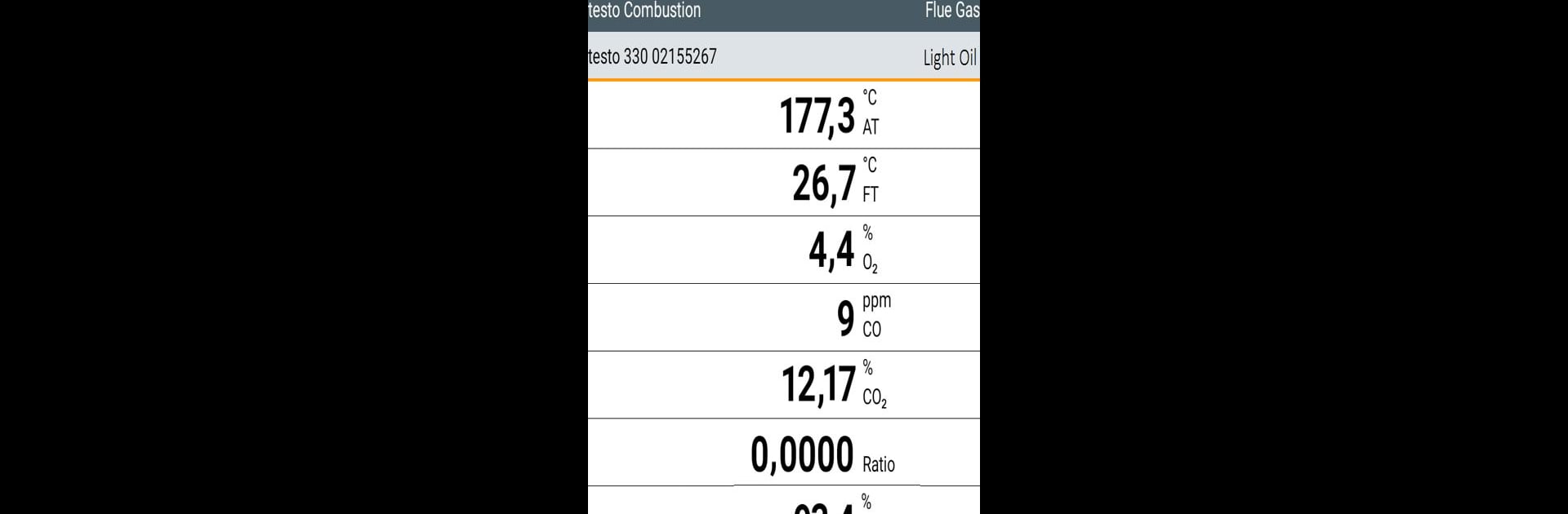Why limit yourself to your small screen on the phone? Run testo Combustion, an app by Testo SE & Co. KGaA, best experienced on your PC or Mac with BlueStacks, the world’s #1 Android emulator.
About the App
If you work with combustion analysis, testo Combustion makes life a whole lot easier. Designed by Testo SE & Co. KGaA, this handy tool lets you connect your compatible Testo analyzers right to your Android device, making all those measurements, checks, and reports much smoother. Instead of flipping through buttons or scribbling numbers on paper, you’ll see everything right there on your screen — organized and ready to use.
App Features
-
Wireless Analyzer Control
Fire up your Testo analyzer and manage its basic functions from your phone or tablet. Starting or stopping a measurement is just a tap away, so you can focus on your work, not wrestling with equipment. -
Live Measurement Display
Want to see how things are running in real time? View all the ongoing data streaming directly to your Android device. You can look over everything in both tables and easy-to-read charts. -
Quick Data Saving
Don’t want to lose those readings? Save all measurement values as handy CSV or PDF files, right onto your SD memory card. -
Instant Sharing Options
Need to send results to a colleague? Attach saved reports to an email straight from the app—no need to mess around with extra steps. -
On-the-Spot Printing
If you’ve got a compatible testo printer (like the 0554.0543, 0554.0620, or 0554.0621), print out your current measurement values then and there. -
Analyzer Compatibility
The app works with a range of Testo measuring instruments with Bluetooth, including testo 320, 324, 327-2, 330, 335, 340, and 350 (from 2011). Just a heads up: if you’re using the testo 330i or certain manifold models, you’ll need the specific apps for those.
You’ll get the most out of testo Combustion on your Android device—and if you like working on a bigger screen, running it with BlueStacks is a breeze.
Switch to BlueStacks and make the most of your apps on your PC or Mac.