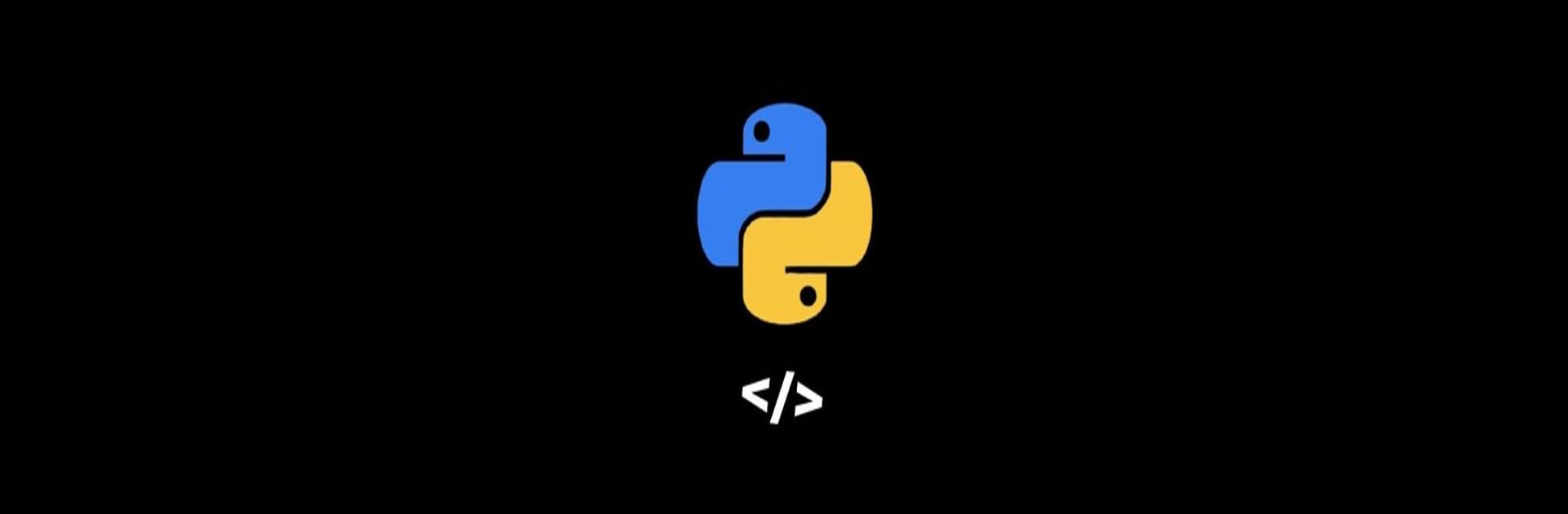Let BlueStacks turn your PC, Mac, or laptop into the perfect home for Compile Python, a fun Tools app from Musti Dev.
About the App
Ever wanted to experiment with Python code without hauling your laptop everywhere? Compile Python from Musti Dev makes coding on your Android device a breeze. Whether you’re learning to code or just want to tinker with some new ideas, this handy tool lets you work on Python projects right from your phone or tablet. It’s all about flexibility—use it whenever inspiration hits, whether you’re commuting, lounging on the couch, or sneaking in a quick script on your break.
App Features
-
Clean Coding Environment
Jump straight into Python scripting with a clutter-free editor. There’s nothing extra to distract you—just you and your code. -
Write, Run, and Test Instantly
Type your Python code, tap run, and see what happens in seconds. It’s great for quick experiments, practice exercises, or sorting out bugs on the go. -
Syntax Highlighting
Tired of squinting at plain text? The editor colors different parts of your code so it’s easier to spot errors and see how your logic fits together. -
Auto-Completion
Skip the tedious typing—auto-completion guesses what you’re trying to write and offers suggestions. Saves time and hassle, especially on a mobile keyboard. -
Works Wherever You Want
Designed for Android, Compile Python works smoothly whether you’re coding on your phone or doing a bit more with a bigger screen. If you’re ever curious, you can even check out how it feels to use it on BlueStacks. -
Learn or Build Projects
Whether you’re completely new or just brushing up, you get all the tools you need to write functional Python code from scratch or to keep working on your favorite side projects.
Eager to take your app experience to the next level? Start right away by downloading BlueStacks on your PC or Mac.