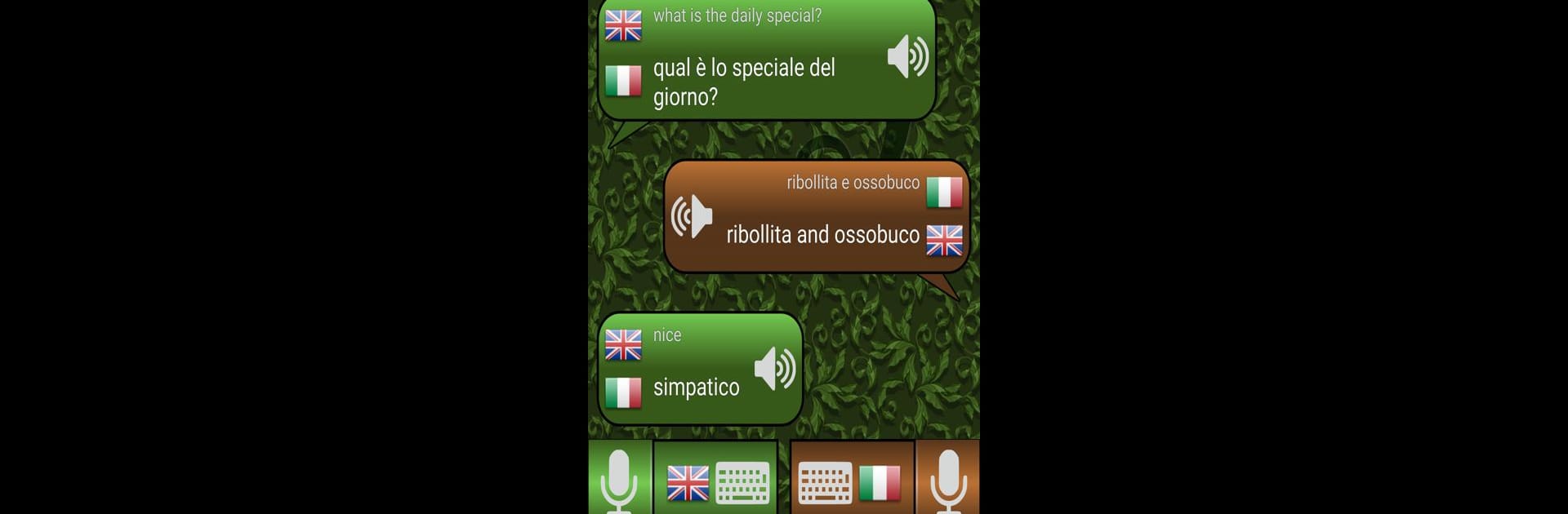Upgrade your experience. Try Conversation Translator, the fantastic Tools app from NyxCore, from the comfort of your laptop, PC, or Mac, only on BlueStacks.
So this app’s all about helping people talk across different languages, kind of like a real-time travel buddy that lives on your phone. Once it’s running, it feels pretty straightforward—just two people, each speaking their own language, while the app plays translator in the middle. Probably most useful for situations where someone wants to chat with a local or ask for directions while traveling, but honestly, it could be handy anywhere. There’s support for a huge number of languages (definitely over a hundred), and switching between them doesn’t take much effort. That’s nice for things like vacations or work trips where every conversation might need a new language.
One thing that stands out is how simple it stays even with all the features built in—it recognizes what’s being said, translates it, and then reads it back aloud if needed. The option to save voice messages as MP3 is a neat touch for longer exchanges. Since it’s built to be fast and not much fuss, the design is clean and everything feels pretty smooth. Trying it out on PC using BlueStacks actually makes typing or reading bigger text easier, which is a bonus for anyone who’d rather not squint at a phone. Only downside is it does need an internet connection to work, and some languages might not have the text-to-speech feature, but for most stuff—asking questions, keeping up a conversation—it does the job without getting in the way.
BlueStacks gives you the much-needed freedom to experience your favorite apps on a bigger screen. Get it now.