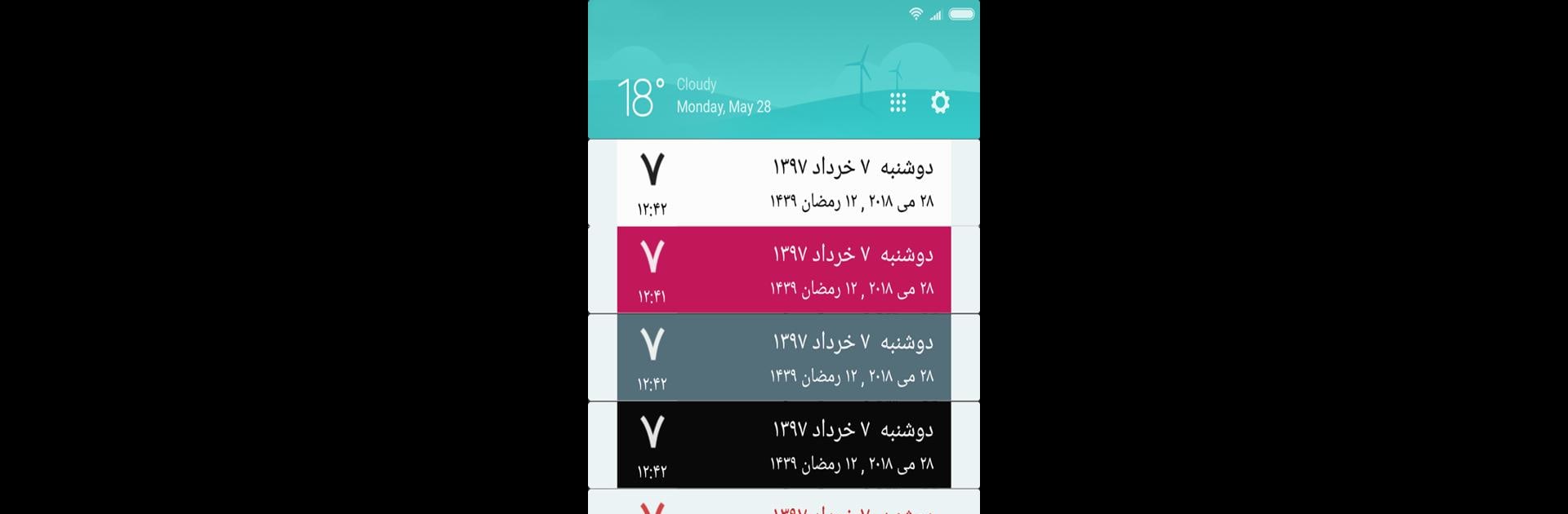Get freedom from your phone’s obvious limitations. Use 📅 تبدیل تاریخ + تقویم و ساعت, made by dev10app, a Tools app on your PC or Mac with BlueStacks, and level up your experience.
About the App
If juggling multiple calendars sounds tricky, 📅 تبدیل تاریخ + تقویم و ساعت is here to make things a whole lot easier. Designed by dev10app, this handy tool gives you one spot to convert dates between the Persian, Gregorian, and Islamic calendars—so you’ll never get your dates mixed up again. Whether you’re planning events, checking someone’s birthday, or just curious about calendars in Afghanistan, this app has you covered. And if you prefer keeping tabs on things right from your home screen or notification bar, there are plenty of options for that too.
App Features
-
Calendar Conversion
Quickly swap between Persian, Gregorian, and Islamic calendars. Pick any date and see its equivalent in the other formats—no need for mental math or searching charts. -
Numeric & Text Formats
Want the date as numbers or spelled out? You choose. The app shows converted dates in different formats, so you can use whichever works best for you. -
Afghan Calendar Months
For folks living in Afghanistan (or just following Afghan months), the app includes that local touch and adapts the calendars to what you actually need. -
See Your Zodiac Sign
Curious about your zodiac, or maybe someone else’s? The app shows the zodiac sign connected to any date you select. -
Age Calculator
Enter a birthday and instantly see age in all three calendar styles—perfect if you’re navigating different cultural calendars. -
Live Notifications
If you’re always checking today’s date, just glance at your phone’s notification bar. The date appears right there, and stays up-to-date. -
Customizable Widgets
Choose from six different widgets that show the date or time. Resize and place them however you want on your home screen for quick access. -
Easy Copy & Share
Copy any date you see, in multiple formats, to your clipboard. Send it to friends or paste it wherever—super simple.
You can also enjoy all these features on a bigger screen using BlueStacks, if you want to keep everything synced up on your laptop or desktop.
Eager to take your app experience to the next level? Start right away by downloading BlueStacks on your PC or Mac.