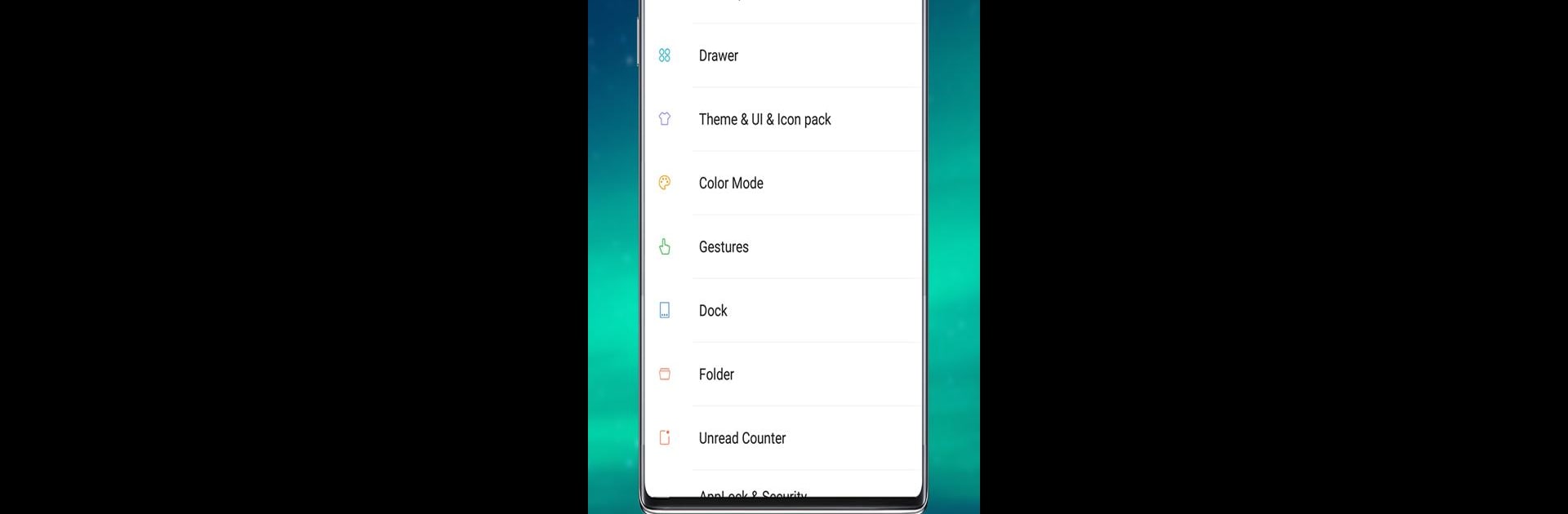Why limit yourself to your small screen on the phone? Run Cool Note10 Launcher for Galaxy Note,S,A -Theme UI, an app by Cool Launcher App Team, best experienced on your PC or Mac with BlueStacks, the world’s #1 Android emulator.
About the App
Ever wondered what it would be like to have that Galaxy Note10 look on your phone? Cool Note10 Launcher for Galaxy Note,S,A -Theme UI by Cool Launcher App Team is all about giving your device a fresh, modern style—no matter what brand or model you’re using. Whether you’re rocking an older Android, a Galaxy J/A/C/S series, or even a Note, this launcher lets you customize your phone with lots of slick features and vibrant themes. The setup is easy, and it runs smoothly (yes, even on older devices). You’ll instantly notice how everything feels just a bit more fun and a lot more organized. If you’re using BlueStacks, it works there too, giving your desktop that same sleek vibe.
App Features
-
Universal Compatibility
Works on just about any phone running Android 4.0 or up, so you don’t have to worry about whether your device can handle it. -
Theme Store & Wallpapers
Browse a big variety of launcher themes and eye-catching wallpapers. Change things up as often—or as little—as you like. -
Customizable App Drawer
Choose how you want your apps displayed: horizontal, vertical, in categories, or as a list. Organize your stuff your way. -
Gesture Controls
Use handy gestures—like swipes, pinches, or two-finger moves—to quickly access features or open apps. It’s all about shortcuts. -
Icon Pack Support
Love unique app icons? This launcher supports almost every third-party icon pack out there, so personalizing your home screen is a cinch. -
Live & Video Wallpapers
Set animated or even video wallpapers for a phone that always feels lively. -
Privacy Tools
Hide apps or lock them so nobody snoops on your private stuff. There’s even an extra app lock feature for double protection. -
Flash Call Animation
Incoming calls get a cool animation effect—ultra noticeable and kinda fun. -
Screen Customization
Round off your screen corners for a full-screen phone look, plus tweak grid and icon sizes as you like. -
Battery Saver & Booster
Built-in tools help extend battery life and speed things up—handy if your phone’s been feeling sluggish. -
Color Modes
Switch between light, dark, or automatic color modes depending on your mood or the time of day. -
Unread Notifications
See which apps need your attention right from the home screen. -
Font & Folder Customization
Change the font, tweak folder styles and colors, and play around with dock backgrounds to make your phone feel more like yours. -
Multi Dock Pages
If you’ve got a lot of favorite apps, keep them all handy at the bottom with multiple dock pages. -
T9 Search
Find apps in a flash with T9 search right from the launcher.
You’ll also find video wallpapers, folder color options, and plenty of little touches that give you more say over how your phone looks and feels. And if you’re running it on BlueStacks, all these features carry over to your desktop experience.
BlueStacks brings your apps to life on a bigger screen—seamless and straightforward.