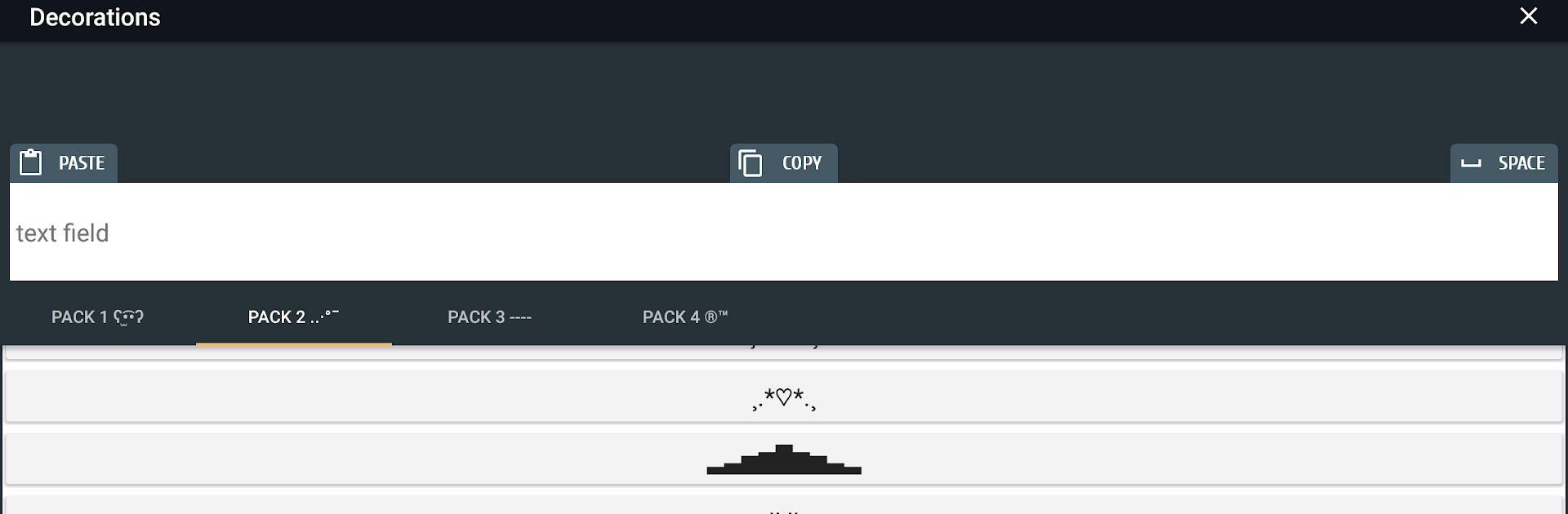Get freedom from your phone’s obvious limitations. Use Cool text and symbols, made by Dricodes, a Tools app on your PC or Mac with BlueStacks, and level up your experience.
About the App
Cool text and symbols is the quick way to make your nicknames, bios, and status updates look way more interesting. This Tools app from Dricodes packs a bunch of stylish fonts and neat symbols so you can turn plain text into something that actually stands out. Whether you’re setting a new gamertag or polishing a social media profile, it keeps the whole process simple and fun.
App Features
- Font styles: Turn regular text into eye-catching styles for gamertags, clan names, chat nicknames, and more.
- Symbols and accents: Add arrows, stars, hearts, lines, and other Unicode characters to dress up your words or create clean separators.
- Nickname builder: Mix fonts and symbols to craft unique names for games—great for when your old handle feels tired.
- Bio and status tweaks: Write compact, stylish bios and status lines that read well and look good on social media.
- Quick copy: Copy your styled text with a tap and paste it anywhere—games, chats, profiles, or captions.
- Handy preview: Check how your text looks before you use it, so you don’t have to redo things later.
- Works across apps: Use your creations in most places that accept text; just note that display can vary by device or app.
- Smooth on desktop: Prefer typing with a keyboard? Run the app through BlueStacks on your PC to create and paste text comfortably across windows.
BlueStacks brings your apps to life on a bigger screen—seamless and straightforward.