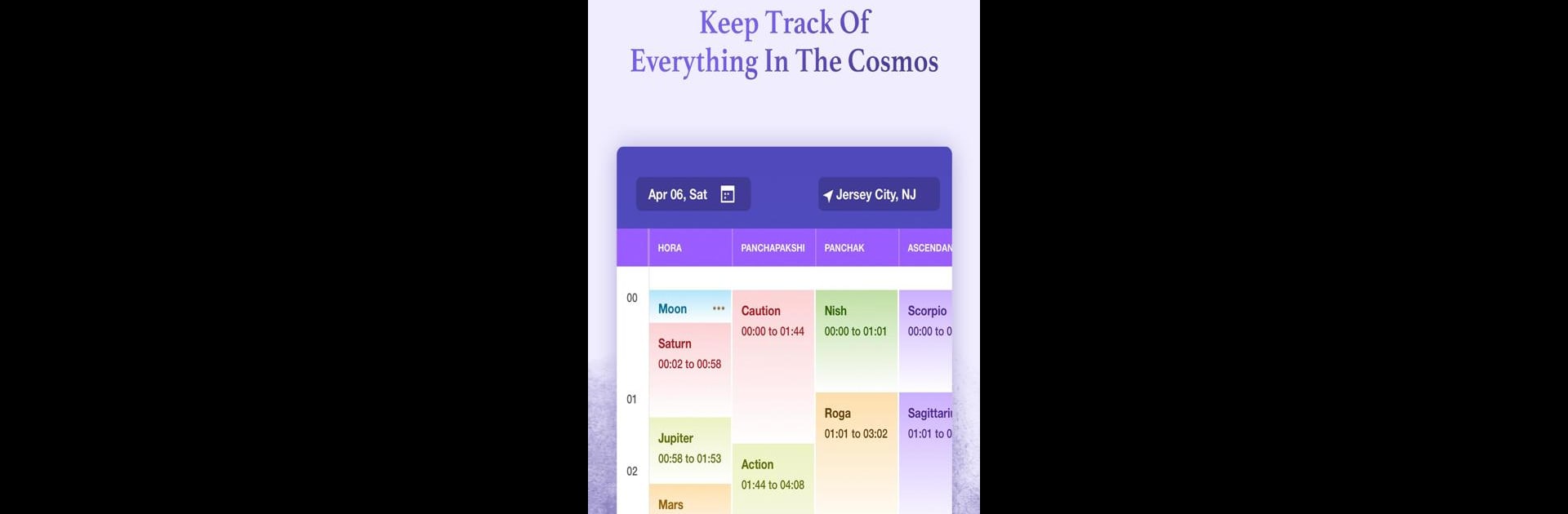Why limit yourself to your small screen on the phone? Run Cosmic Insights Astrology, an app by Gman Labs, best experienced on your PC or Mac with BlueStacks, the world’s #1 Android emulator.
About the App
If you’re someone who’s curious about how planetary movements might be shaping your days—or you just love diving deep into Vedic astrology—Cosmic Insights Astrology is like having an astrology toolbox in your pocket. Created by Gman Labs, this Tools app puts a wealth of astrological knowledge at your fingertips. Whether you’re looking to get a handle on your birth chart, check daily transits, or just find out why some afternoons feel a bit off, this app guides you through it all in a straightforward, easy-to-understand way.
App Features
-
Comprehensive Birth & Transit Charts
Explore detailed daily, monthly, and yearly horoscopes. The app generates full charts with all the important details so you can see what’s going on in your stars at a glance. -
All 16 Divisional Charts
Go way beyond the basics and get access to a complete set of Vedic divisional charts. Curious about something super specific in your life? These charts help you see it from every angle. -
Advanced Chart Tools
Dig into specialized astrology tools—Shadbala, Ashtakvarga, Bhava Chalit, Yogas, and more. Even find obscure calculations like Jaimini Karakas or Badhaka planets if you’re feeling adventurous. -
Panchang & Hindu Calendar
Stay on top of important timings with the daily Panchang, Hora, Rahu Kaal, and festival calendars. Perfect if you plan events and rituals according to auspicious times. -
Nakshatra Deep Dive
Get a breakdown of Nakshatras and related analyses. From Nava tara to Nadi nakshatras, the details are all right there. -
Kundali Matching
Thinking about matching charts? The app’s got you covered with multiple methods for horoscope matching—including both classic and modern systems. -
Remedies & Ritual Tools
Find tailored Vedic remedies, mantras, and tips to improve relationships, career, or just balance out your cosmic energy. -
Offline Access & PDF Exports
Save thousands of horoscopes for easy viewing—anytime, anywhere. Need a printed chart? Export to PDF in a snap. -
Personalized Calculators
Instantly check your sun sign, moon sign, ascendant, Nakshatra, and even trickier points like Bhrigu Bindu or Yogi Point. -
Learn As You Go
Not sure what a Bhava Chalit chart even means? There’s a built-in reference section to help you brush up on Vedic astrology as you use the app. -
Customization & User-Friendly Touches
Easily switch between North and South Indian chart formats, use chart rotation for different perspectives, and let the GPS help with horary charts. -
Share & Store Charts
Export, share, and store as many charts as you want. Handy for both personal use and if you happen to do readings for friends or clients.
And yes, if you want to check all these features out on a bigger screen, Cosmic Insights Astrology runs smoothly with BlueStacks.
Switch to BlueStacks and make the most of your apps on your PC or Mac.