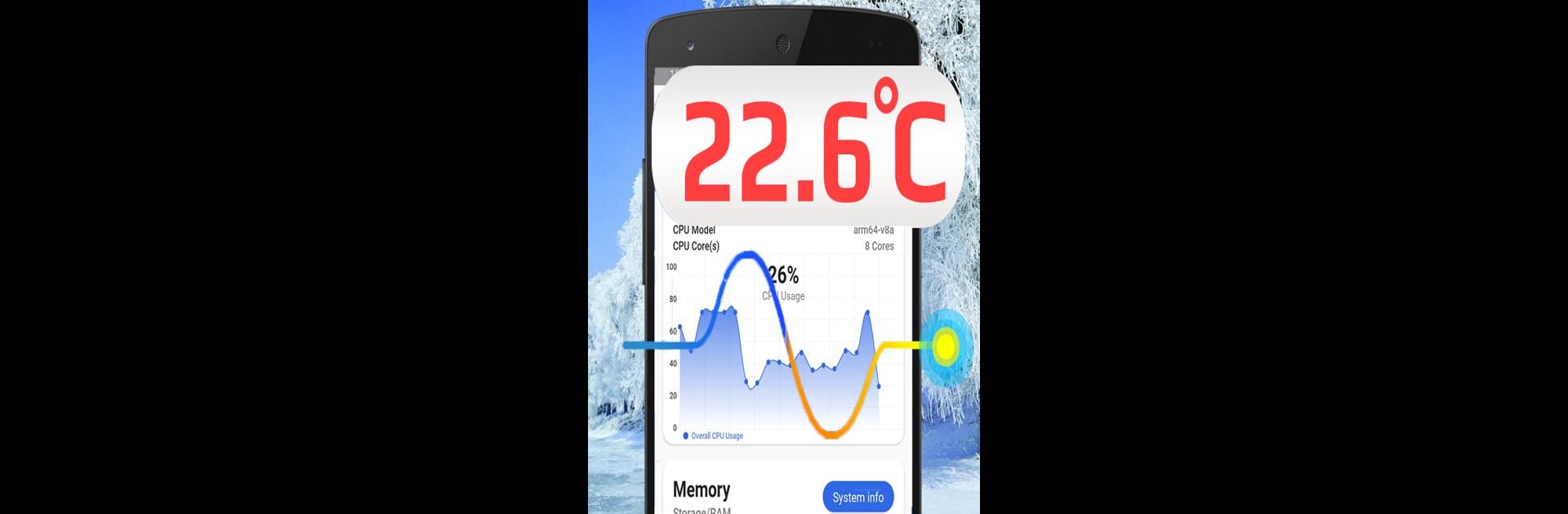Upgrade your experience. Try CPU Monitor, the fantastic Tools app from Mudassar Shahbir, from the comfort of your laptop, PC, or Mac, only on BlueStacks.
About the App
If you like to keep an eye on how your device is running, CPU Monitor is right up your alley. It’s a handy tool from Mudassar Shahbir that lets you check on your CPU, battery, and system stats without a bunch of hassle. Whether you’re a tech enthusiast or just want to make sure your phone’s not running hot, you’ll get a clear, live look at what’s going on under the hood.
App Features
-
Real-Time CPU Statistics
Quickly see what your processor’s up to — you’ll get instant info on CPU usage and clock speeds, with support for multi-core tracking. Perfect if you want to know which apps are working your phone the hardest. -
Device Cooling Tips
Phone feeling a little toasty? CPU Monitor offers practical suggestions to help cool things down when your device starts to overheat, so you don’t have to wonder what’s running wild. -
Battery Monitoring
Keep tabs on your battery’s health, status, voltage, and temperature — all in one place. You’ll also see how much time you’ve got left, plus updates on charging progress and more. -
In-Depth System Info
Curious about how much storage or RAM you’re using? CPU Monitor gives you a breakdown of your system resources with easy-to-read details. -
Smooth Experience on Any Device
Works just as well on your phone or, for those who prefer a larger screen, through BlueStacks. It’s flexible and straightforward, with everything laid out so you’re never left guessing.
BlueStacks gives you the much-needed freedom to experience your favorite apps on a bigger screen. Get it now.