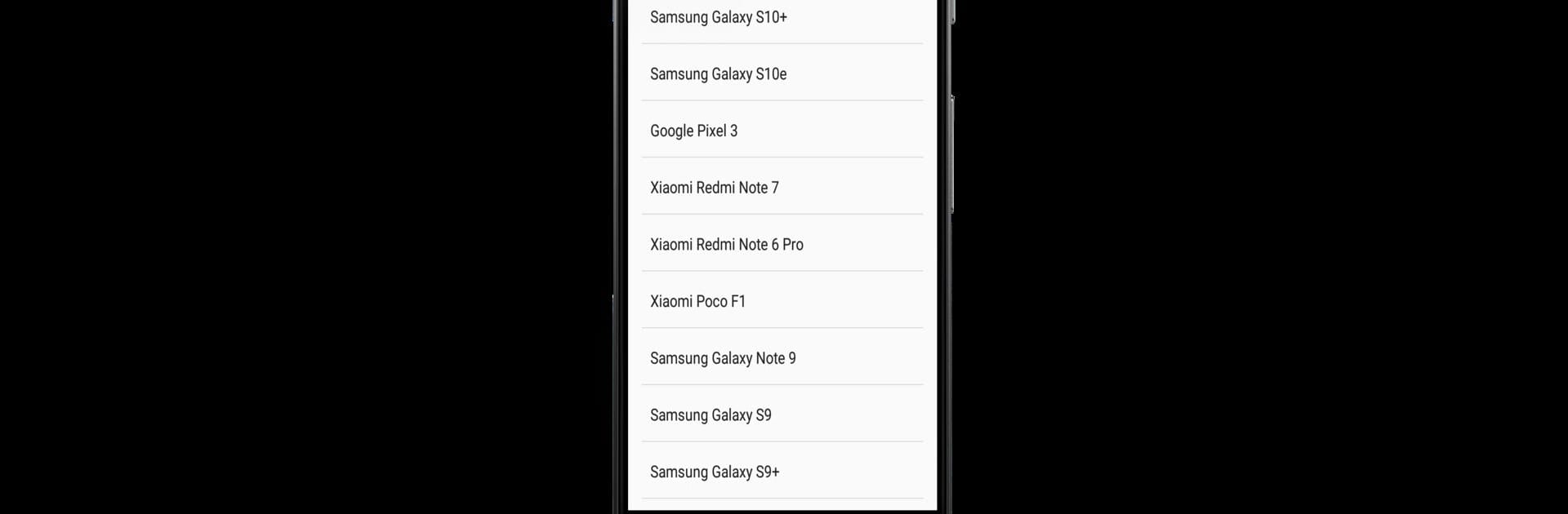Why limit yourself to your small screen on the phone? Run CPU X – Device & System info, an app by Absut, best experienced on your PC or Mac with BlueStacks, the world’s #1 Android emulator.
About the App
Ever wondered what’s really going on inside your phone or tablet? CPU X – Device & System info, created by Absut, lets you peek behind the curtain. Whether you’re a casual user curious about your device or a tech enthusiast who wants to get into the nitty-gritty, this Tools app gives you an easy, straightforward way to see what makes your device tick. Expect loads of details, hands-on tools, and even a spot to chat with fellow tech fans—all wrapped up in one smart little package.
App Features
-
Device Stats at Your Fingertips
Check out everything about your device, from what processor’s running the show to how much RAM you’ve got, what kind of sensors you have, and even fine details like camera info. It’s surprisingly thorough. -
Search & Compare Other Phones
Curious about another Android smartphone? Easily look up super detailed specs and see how your device stacks up. -
Live Internet Speed Monitor
See real-time download and upload speeds right in your notification area and status bar, so you’ll always know if your connection’s dragging. -
Battery Health & Details
Keep tabs on your battery’s temperature and current—charging or discharging—in the notifications. It’s great for keeping an eye on your device’s health. -
Tech News and Articles
Don’t miss out on what’s happening in the tech world. Catch up on news, updates, and helpful articles anytime. -
Q&A Forum
Got a question or want to swap tips? Join the built-in community where you can talk with people worldwide, ask questions, and share your knowledge. -
Device Test Suite
Try out built-in tests for things like your display, speakers, Wi-Fi, vibration motor, Bluetooth, fingerprint reader, and even the charging port. See what’s working—and what’s not. -
Handy Tools
Looking for a quick ruler or bubble level? There’s a built-in linear scale for measurements and a bubble level tool too. There’s even a compass (for when you want to know magnetic north) and an emergency signal if you’re in a pinch. -
Home Screen Widget
Add a semi-transparent widget to your home screen to see important device stats in a glance—no need to dig for info.
You can even run CPU X – Device & System info with BlueStacks, letting you check out all those details on your computer—pretty handy, honestly.
BlueStacks brings your apps to life on a bigger screen—seamless and straightforward.