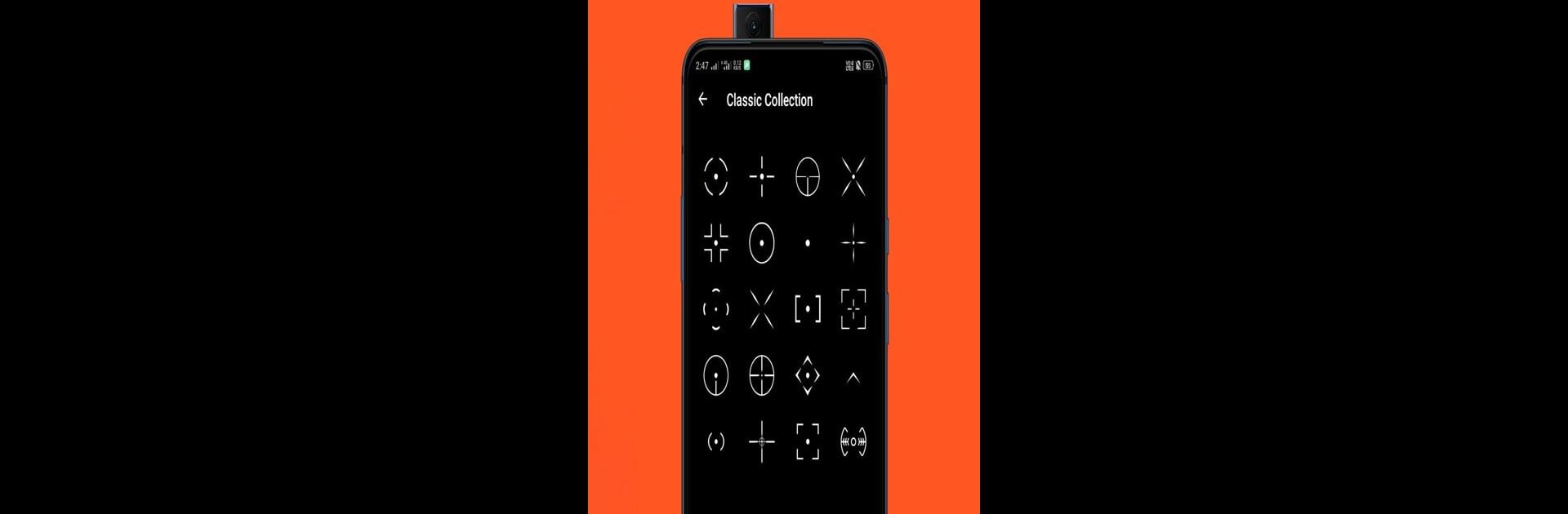Multitask effortlessly on your PC or Mac as you try out Crosshair Pro: Custom Scope, a Tools app by Pipi Chick Studio on BlueStacks.
About the App
Ever found yourself getting frustrated with tiny or hard-to-see aiming reticles in your favorite shooting games? Crosshair Pro: Custom Scope, from Pipi Chick Studio, is here to fix that. This handy tools app doesn’t just give you a better crosshair—it lets you totally customize it to fit your style. Whether you’re a longtime FPS enthusiast or just want a little extra edge, you can tweak, adjust, and experiment until your aim feels just right. Expect a smoother, sharper gameplay experience every time you load up your favorite shooter, even if you’re playing on BlueStacks.
App Features
-
Personalized Crosshairs
Build the crosshair you’ve always wanted—shape, color, transparency, and size are all in your hands. Pick from a whole collection or create your own. -
Easy On-Screen Placement
Drag and drop the crosshair anywhere, and adjust its position on the fly without pausing your game. -
Wide Game Compatibility
Works perfectly with just about any FPS you can think of, no matter if you’re a casual player or a serious competitor. -
Pro & Classic Sets
Browse ready-made crosshair sets designed for different styles—want something minimal, or maybe classic pro? It’s covered. -
Custom Crosshair Editor
Dive into Custom Crosshair v2 for even more tweaks and personal touches, so your sight matches exactly how you play. -
Precision Overlay
Instantly slap a high-precision crosshair onto your screen with Crosshair X for those games that don’t offer a built-in one, or if the default just isn’t doing it for you. -
Game-Time Adjustments
No restarts needed—you can update and move your crosshair while you’re playing. -
Helpful for Visibility
If you ever struggle to spot the aim point (especially in hectic matches), these options can boost visibility and focus without messing up your flow. -
Great for Every FPS Fan
Whether you’re new to shooters or you’ve been playing for years, Crosshair Pro: Custom Scope puts everyone on a level playing field. -
Accessible for All
Thoughtfully designed features are there if you need extra help seeing your target, making the aim clearer for everyone.
BlueStacks gives you the much-needed freedom to experience your favorite apps on a bigger screen. Get it now.