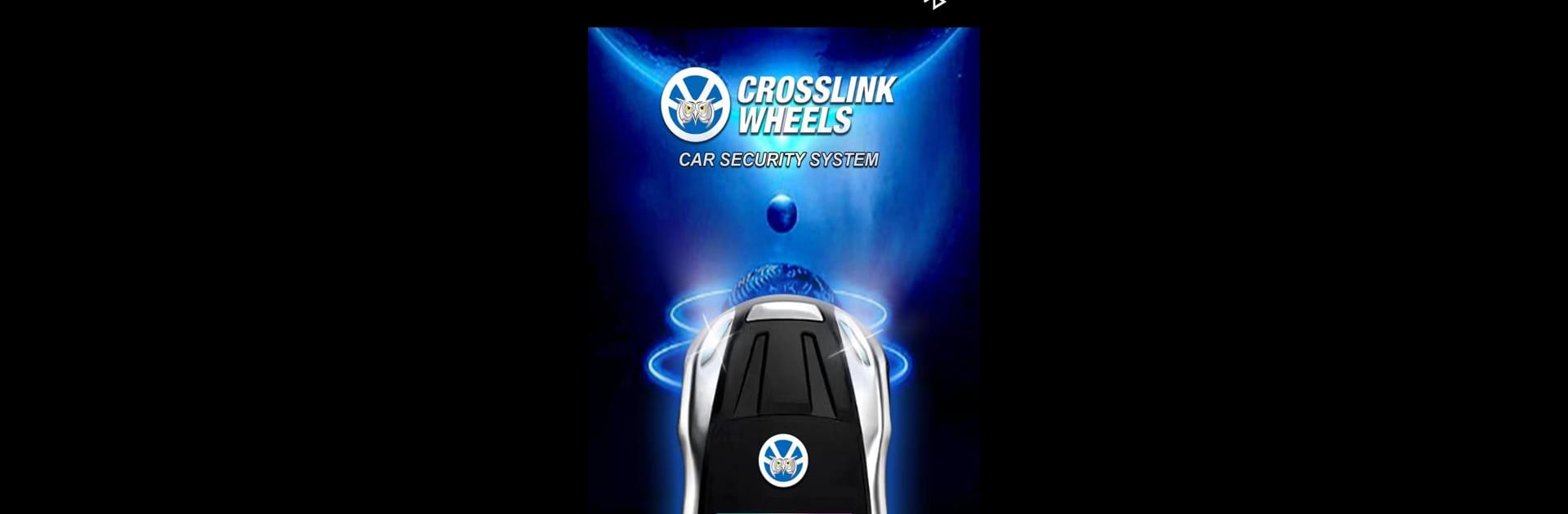Multitask effortlessly on your PC or Mac as you try out Crosslink Wheels BT Alarm, a Tools app by Brian.Liu on BlueStacks.
About the App
Ever wished you could control your car in a smarter, more modern way? Crosslink Wheels BT Alarm by Brian.Liu turns your mobile device into a Bluetooth-powered controller, making it easy to manage your vehicle right from your pocket. Whether you’re tired of traditional remotes or just want a handier option, this app steps in with a simple, reliable Bluetooth setup that puts you in the driver’s seat—literally and figuratively.
App Features
-
Bluetooth Vehicle Control
Connect your phone to your car seamlessly over Bluetooth. Skip the old-school key fobs or awkward attachments—it’s a quick setup that lets you operate your vehicle with just your device. -
Shaker Replacement
No more fumbling with an ordinary shaker. This app gives you a smarter, handier way to control movement or functions, all wirelessly. -
Easy Broadcast Functionality
The app uses Bluetooth broadcasting, allowing for fast pairing and responsive commands. Want to impress your friends or just simplify your life? This tool’s on your phone, ready when you are. -
Simple, Straightforward Interface
Nobody wants to wrestle with complicated menus. The design focuses on what matters—controlling your vehicle easily, without distractions. -
Works Great on Multiple Devices
Works smoothly on your Android, and if you like using BlueStacks to run apps on your computer, you’ll see things just get even more convenient.
Crosslink Wheels BT Alarm sits right in your tools folder, ready to bring your car (or other compatible vehicles) under Bluetooth control, anytime you need it.
BlueStacks gives you the much-needed freedom to experience your favorite apps on a bigger screen. Get it now.