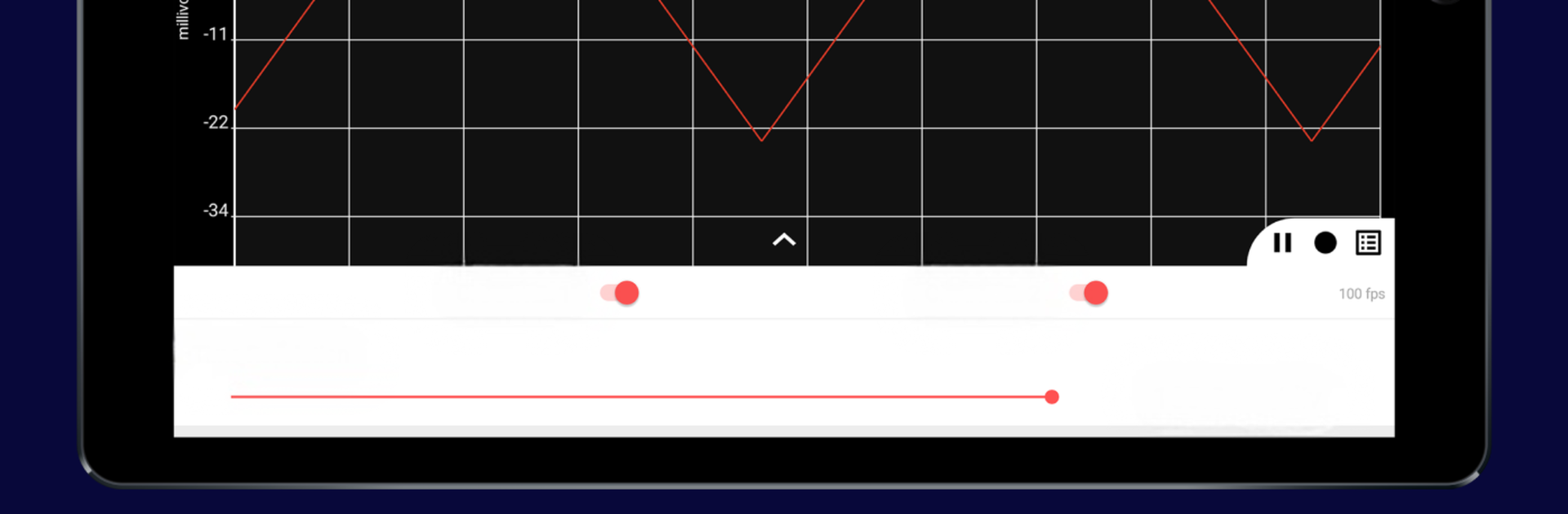Upgrade your experience. Try Dabble – Bluetooth controller for Arduino & ESP32, the fantastic Tools app from STEMpedia, from the comfort of your laptop, PC, or Mac, only on BlueStacks.
About the App
Ever wanted to tinker with electronics using just your phone? Dabble – Bluetooth controller for Arduino & ESP32 by STEMpedia makes it super easy. Whether you’re just starting, teaching a class, or knee-deep in your latest DIY project, this handy app turns your smartphone into a control hub for all things Arduino and ESP32. Expect to play around with sensors, take hands-on control of your gadgets, and experiment with a bunch of tech features—all from the palm of your hand. Want to use it on a bigger screen? You can even give it a go on BlueStacks.
App Features
-
Simple LED Controls
Turn LEDs on and off or fine-tune their brightness by just tapping your phone. No more fussing around with wires each time. -
Built-in Terminal
Send text or even voice commands straight to your connected device over Bluetooth. Communicate and tweak things on the fly—pretty cool for debugging or quick changes. -
Gamepad Modes
Steer robots or gadgets just like you’re playing a game. Use a joystick, digital buttons, or even tilt your phone to drive things around. -
Pin State Monitor
Keep an eye on how your pins are behaving. Watch real-time feedback and catch bugs without plugging in tons of hardware. -
Motor & Servo Control
Manage DC motors or servo motors right from your device, giving you precise handling for moving parts or robotics projects. -
Easy Input Options
Play with buttons, sliders, and switches on your phone to send analog or digital signals—great for quick tests and trials. -
Smartphone Sensor Access
Use your phone’s built-in sensors—like accelerometer, gyroscope, GPS, temperature, and even the light sensor—to build creative projects and run experiments. -
Camera Integration
Snap pictures, record videos, pick colors from real objects, and keep an eye out for upcoming features like face recognition. -
IoT Tools (Coming Soon)
Log your data, upload to the cloud, set up notifications, or grab info from services like ThingSpeak or openWeathermap—all right inside the app. -
Wireless Oscilloscope
Visualize electronic signals in real time wirelessly, so you can quickly see what’s happening with your circuits. -
Audio Control
Take device commands and have your phone play tunes, sounds, or even your own audio files. -
Ready-Made Projects (Coming Soon)
Try out guided projects for stuff like home automation, line-following robots, or a robotic arm—no need for complicated setup.
Dabble – Bluetooth controller for Arduino & ESP32 hooks up easily with major boards like Arduino Uno, Mega, Nano, evive, and ESP32. It’s compatible with popular Bluetooth modules too, so connecting everything is quick and frustration-free. If you want to explore hands-on electronics with less hassle, Dabble might just become your go-to toolbox—on-the-go or using BlueStacks for a bigger workspace.
Switch to BlueStacks and make the most of your apps on your PC or Mac.